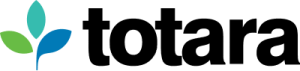Build your own content or import courses from the content marketplace.
Totara Learn has a wide range of content creation and management features, allowing you to populate online, offline and blended courses with a variety of customized learning content and activities.
Externally authored e-learning content can be uploaded directly as SCORM, IMS or AICC packages with progress, scores and completion tracked and reported upon within Totara Learn.
The content marketplace allows you to extend your learning catalog, or supplement existing courses, programs and certifications via a simple import workflow.

Create engaging content and interactive activities
Course managers can quickly create courses to host a range of learning resources and activities.
Totara Learn offers drag-and-drop functionality to upload file resources such as documents, images, audio and video, and supports user-generated content including blogs, wikis and forum discussions.
Web pages, links and course instructions can be quickly and easily added using the fully featured editing tool.
Trainers can create adapting and branching lesson activities and build searchable glossaries and databases, and quizzes, polls and assignments can be added to a course for assessment of existing knowledge or evaluation of new skills.
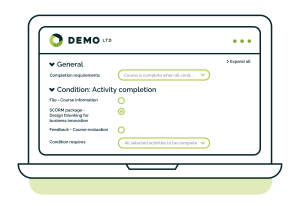
Track and report on learner progress
With the ability to set custom completion criteria for activities and courses as a whole, Totara Learn allows you to automate the learning journey for all participants.
Course managers can set activity completion criteria for all learning items, including self completion by the learner and automatic completion by custom built rules.
Course completion can be based on completion of specific activities or co-requisite courses, achievement of a certain overall grade, manual completion by nominated assessors or a combination of any or all of these options.
Course managers and administrators can generate course activity and participation reports to review learner progress and proactively manage learner engagement.
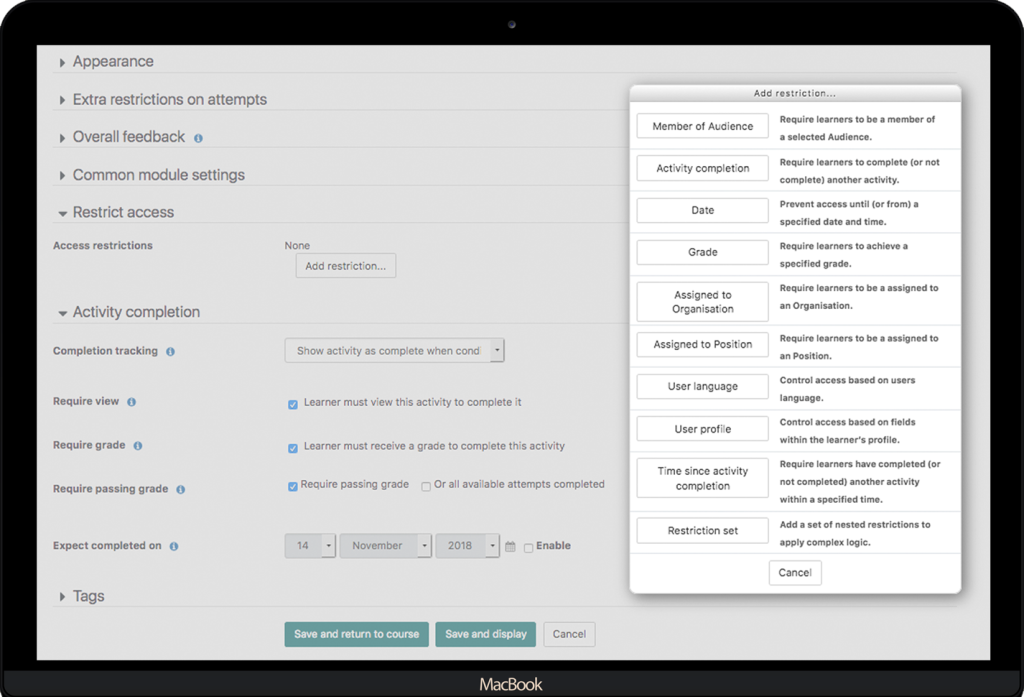
Design custom learning journeys
Course managers can use the restricted access functionality to build customized and personalized learning journeys.
Learning items within a course can be set as unavailable to learners until certain conditions have been met, such as the completion of other course activities, achievement of a certain grade, or based on the learner’s group, profile information, position, organization or audience membership.
Complex restriction sets can be built to create adaptive courses and support learners working at a variety of levels and abilities, or belonging to different audiences.