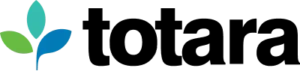Totara has released a new virtual rooms integration, making it easier than ever to organize and run online learning events.
With the new integration, trainers can connect their Zoom or Microsoft Teams account without leaving their Totara learning management system. This integration expands upon the rich integration with Microsoft Teams, released in 2020.
The integration offers a quick, easy and seamless way for trainers to set up and manage online training events within one single platform. Syncing Totara with video communication tools reduces the overhead of administration and human error.
This functionality was created in response to the massive increase in demand for online learning since the start of the pandemic in early 2020.
Sonja Davenport Petersen, Product Manager, said: “With the mass move to remote work, it became more important than ever for Totara to support training events transitioning to a virtual world. We’re pleased to support our customers with this new virtual rooms integration.”
The virtual rooms integration extends Totara Learn’s comprehensive seminar management module. Totara’s seminar management empowers trainers and managers to manage online and face-to-face training sessions directly from their LMS, keeping all learning management in one place. Learners can then register for these sessions via a self-service or workflow process, save them to their calendars and receive notifications and reminders to ensure attendance.
To find out more about the Totara Learn virtual rooms integration, request a demo to see the seminar management tool in action.