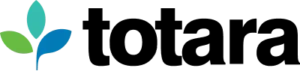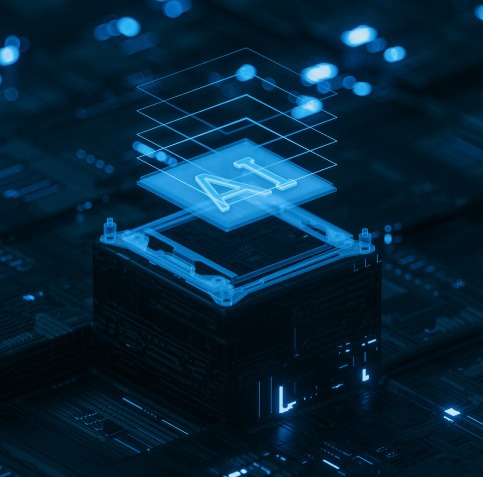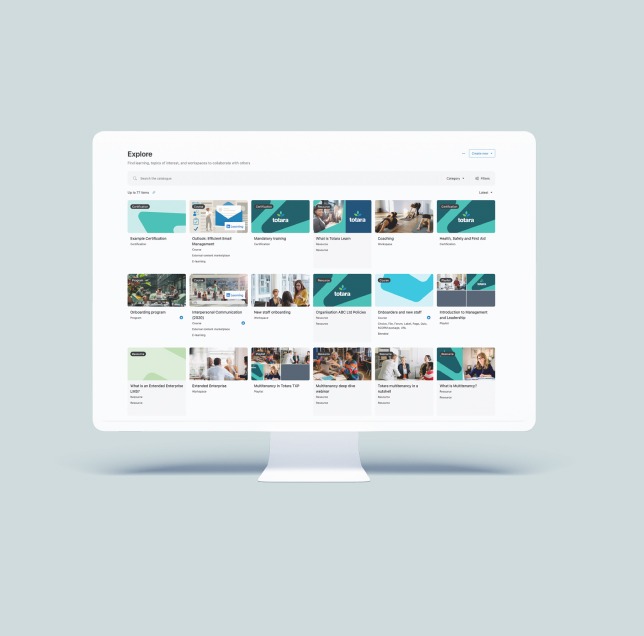With the launch of the brand-new Totara Learn 13 imminent, we know lots of you are keen to get your hands on the latest version of our learning management system. Totara Learn 13 brings with it a whole bunch of powerful new features and functionality, including the much-requested Totara Mobile app, and we wanted to share with you some of our secrets for building a next-level learning management system.
Embrace integration
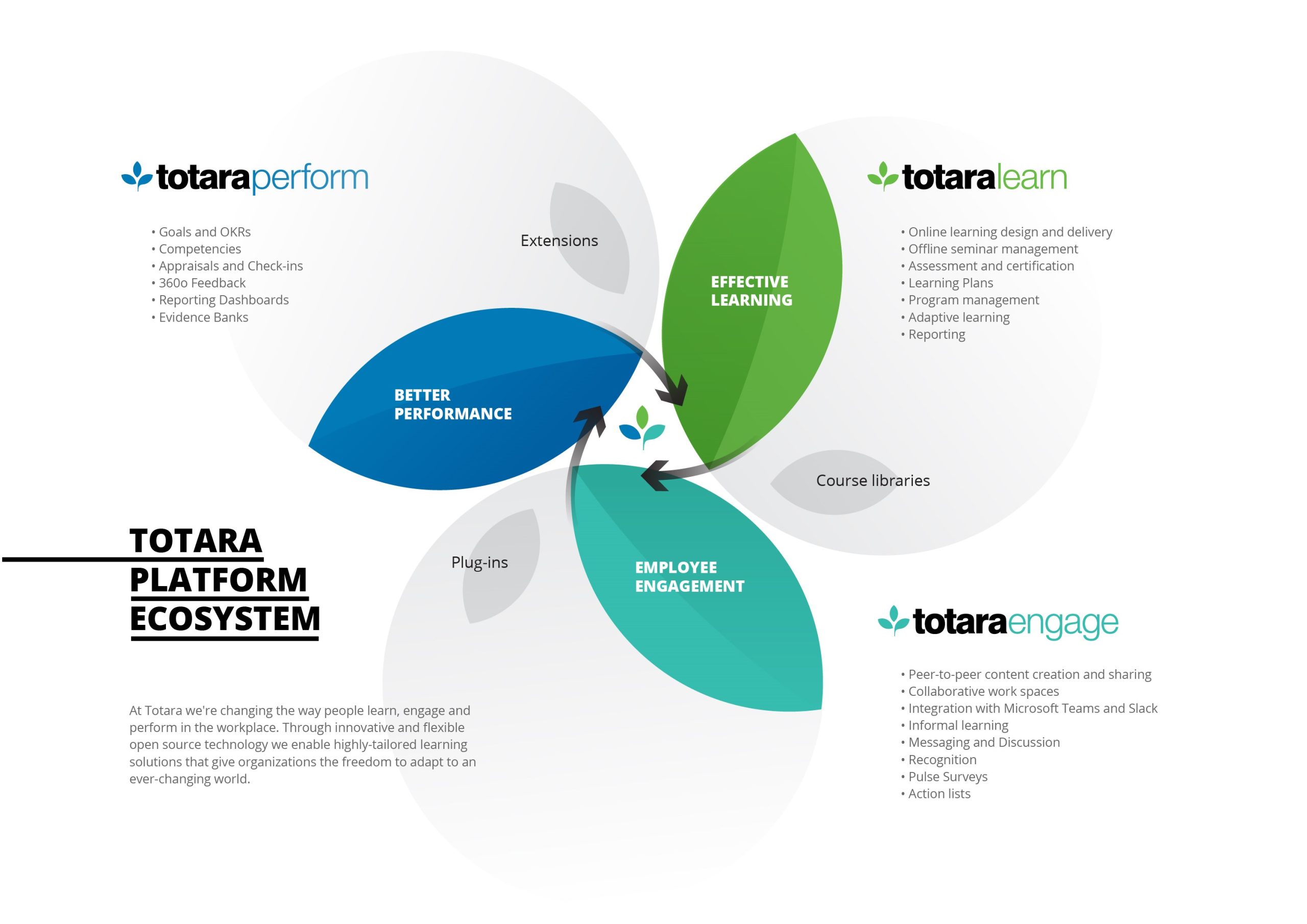
Totara Learn 13 is the very first version of our learning management system that will be part of Totara’s Talent Experience Platform. Our Talent Experience Platform comprises Totara Learn, Totara Engage (a learning experience platform) and Totara Perform (a performance management system). Totara Learn works seamlessly with other systems, both in and outside the Totara ecosystem, meaning you can increase automation, save time on manual processes and boost the impact of all your systems.
For instance, Totara Learn connects with Totara Engage, meaning you can support both formal, structured learning and informal knowledge sharing and collaboration from a single platform. Equally, you can manage performance with Totara Perform, and connect performance goals with appropriate training for a more cohesive development strategy. You could even connect your LMS with your HR, payroll or sales systems for a fully integrated ecosystem.
Choosing the right theme
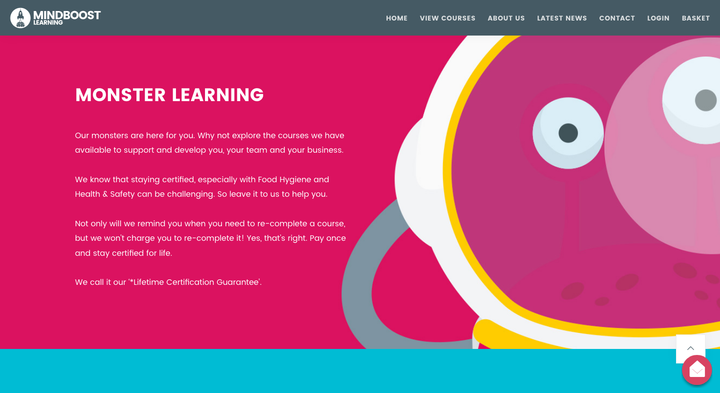
In the grand scheme of things, your LMS theme might not seem too important – but a theme can make or break the success of your system. If the look and feel of your LMS isn’t in keeping with your organization’s brand or your learning content, it can put off potential learners.
Opting for an open learning management system like Totara Learn means that you can go beyond the traditional “logo and colors” approach of LMS theming. Instead you can customize your layout, navigation, imagery, fonts and icons for an LMS consistent with the rest of your online experience. A visually appealing, consistent theme will help you get your learners on your side from the moment they set eyes on your LMS, helping you lock in engagement rates right from the start.
Playing with plugins
Very often, there is no need to start from scratch with any customized LMS solution you may need. It may be as simple as finding the right plugin, installing it and switching it on.
Totara’s plugins library helps you find the right solution without having to build it yourself. These plugins and extensions solve a wide range of challenges, from gamification to e-learning content authoring and comprehensive course libraries. With plugins, customization doesn’t have to be scary or difficult, and within a few clicks you can completely transform your LMS.
Setting audience rules
Audience management has always been one of the most popular features in Totara Learn, and Totara Learn 13 builds on this with new dynamic audience rules. This allows you to automatically enroll users into the most relevant learning activities, based on criteria such as previous course and program enrollment, how many direct reports a manager has and when the user’s account was created.
Dynamic audiences free up learning administrators’ time, allowing them to stop manually moving learners between audiences within the LMS and instead have them move automatically according to preset rules. This time saved can be used on more important activities, such as developing new learning content or analyzing learning activity.
Supporting multitenancy
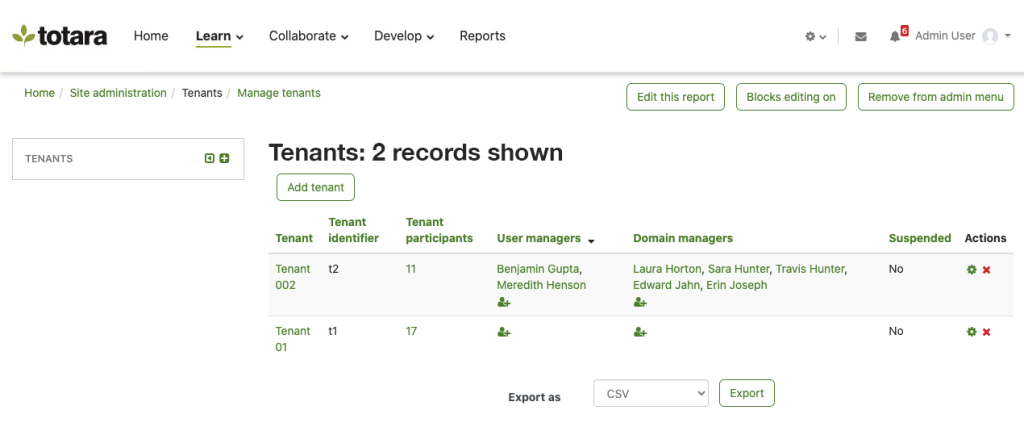
One of the most hotly anticipated new features in Totara Learn 13 is enhanced multitenancy. This allows you to offer learning to both internal and external learners, meaning you can connect your stakeholders with your core business values and processes.
Totara Learn 13 provides a powerful extended enterprise solution for organizations offering a variety of training models. Your customers, departments, sub-organizations, subsidiaries, partners, resellers and even different brands within your group can now be added as tenants within the same LMS. Each tenant can be given autonomy over their learners and content, with personalized tenant dashboards for a dedicated overview of each tenant’s members and learning activity.
Embrace customizations
At Totara, we like to practice what we preach. Our Totara Academy is a prime example. We needed a better way to deliver information about a wide range of topics, so we developed our own “collapsible topics” to help users navigate around a course page by expanding and collapsing topics as they wish, making it great for longer course pages.
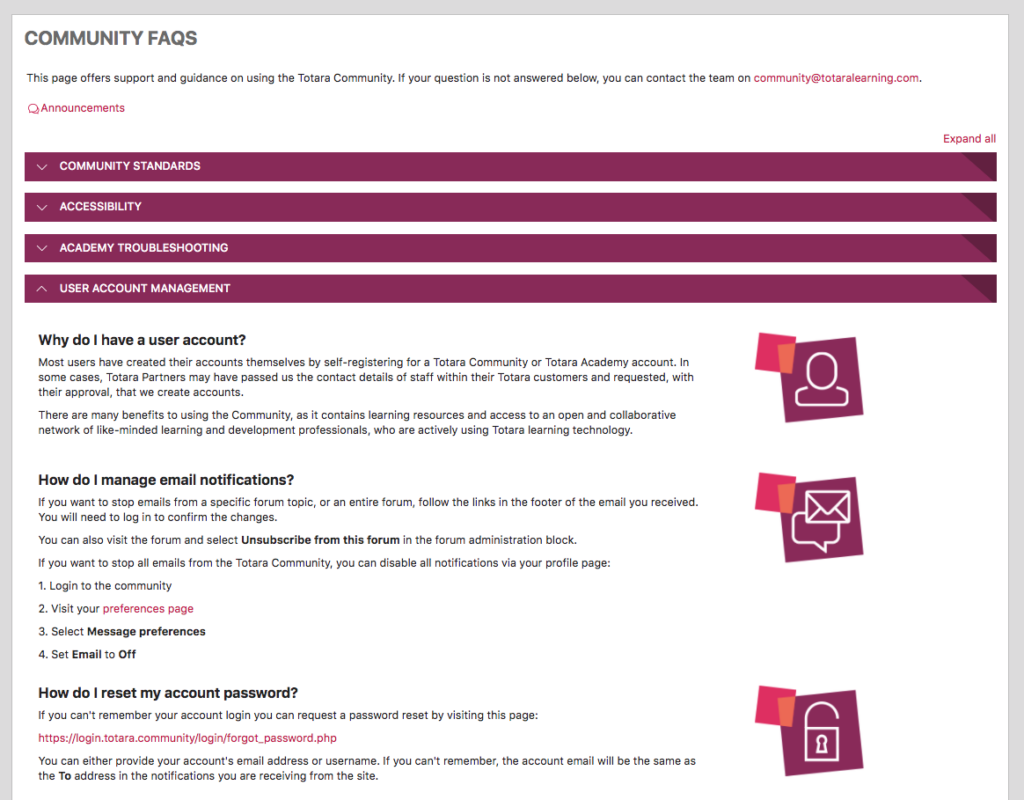
This customization proved so popular within the Totara Academy that lots of users requested it for their own systems, so we released it as part of the core Totara Learn product. The global Totara Community means that if you want a solution that isn’t already available in the core product, it’s likely someone else has already created it, meaning you can take advantage of existing solutions. If it’s a completely new idea, opting for an adaptable learning management system like Totara Learn means you’re free to build a feature that precisely meets your needs.
A great user experience
If you visit a website covered in pop-ups, with confusing navigation and an unclear user journey, it’s likely you’ll click straight off it. The same applies to your LMS. That’s why Totara Learn 13 places a special focus on the user experience, including robust accessibility testing and improved design processes.
No matter what’s on your LMS, straightforward navigation, visible content and the ability to do what you want to do when you want to do it is vital. In Totara Learn 13, we’ve ensured that learning administrators and end users alike have everything they need to move quickly and easily through the LMS, whether that’s navigating through a learning plan, browsing the course catalog or even updating a user profile.
Anywhere, anytime access
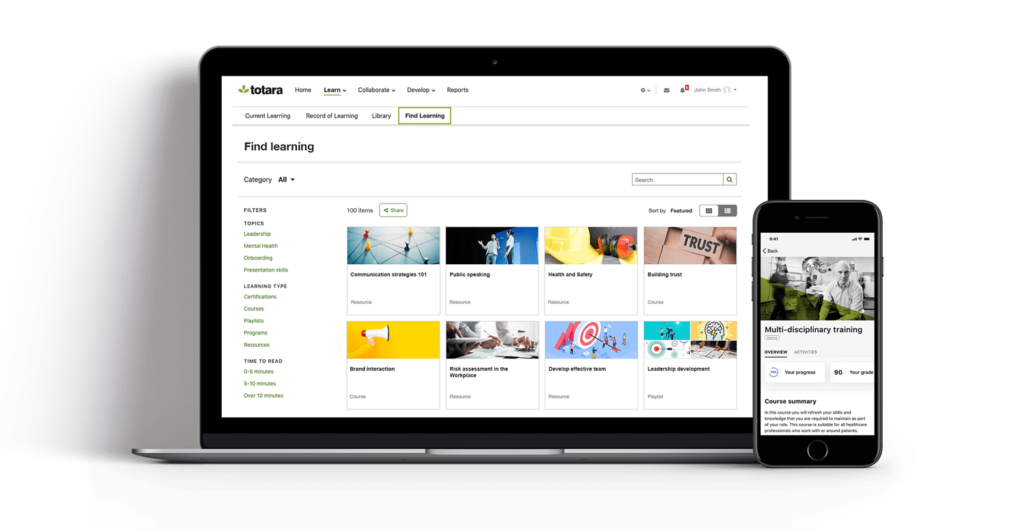
Totara Learn 13 sees the introduction of the Totara Mobile app, which puts current learning straight into the hands of your learners. Your people may not have constant access to a computer in their roles, or they simply may not have time to complete all of their learning in one go.
Totara Mobile helps you boost completion rates by giving learners access to their current learning on the go. The app, which is available on both iOS and Android operating systems, gives learners offline access to SCORM activities and direct access to their courses, programs and certifications, giving everyone the freedom and flexibility to learn whenever and wherever they want.
And the best part? It’s completely free for users of Totara Learn 13.