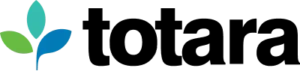This post originally appeared on the eLearning Industry website.
An attractive and on-brand learning management system can go a long way towards engaging your stakeholders and helping them to enjoy their learning experience. Asking the right questions at the right time will help you achieve this visual design for your LMS. So, what do you need to ask a prospective LMS visual design provider?
Scope
Check what is, and especially what is not, included in the scope of work. Knowing what will be delivered and how it will be delivered is vital.
It is important to remember that visual design is different to user experience design, so you may need to consider the additional cost associated with UX workshops with stakeholders if you’re looking at a heavily customised LMS interface. Will the designs be reviewed or receive input from a UX specialist? Is this included within the design process?
Visual design is also not information architecture, so the navigation or content locations shown in designs won’t necessarily be recommendations; rather suggestions on how your content might be organised. Will you be provided advice on the layout of your content and site as part of the design work?
What level of accessibility do you want to provide for your users? Which web accessibility standards does your LMS need to adhere to? You’ll need to communicate the standard and required rating (e.g. WCAG AA) to your potential vendor so they can factor in the time and cost associated with designing and testing against these standards.
Is implementation part of the contracted work? Will your vendors be able to implement the designs via remote access or will you need to implement it locally? What level of support will you be provided should you need to install or implement the final designs from your location?
Will any interactivity or effects be added to the links, buttons, logos, images within the LMS? If so, how will these be selected and demonstrated?
On completion of the design work, will you be provided any accompanying design documentation such as a branding or style guide?
Browser and device compatibility
Before engaging with a design vendor, it is important that you understand your end-users and how they are (or will be) interacting within your learning management system. If you already have a learning management system and are looking at updating or refreshing the design, it is worth running analytics on the site to see which browsers and platforms are being used to access the system. If you’re implementing a new LMS, you will need to decide which browsers and platforms you want to support.
Will you be provided with responsive designs, or different designs intended for different devices? Will the designs provide PC, tablet or mobile optimisation or support? A site designed for mobile and tablets for example will have swipe-based navigation rather than scrolling options.
Previous work
When considering a potential LMS design provider, you will typically be presented a portfolio of work they have delivered for other clients. This will give you a good idea of the level of skill and design style they have to offer, but will usually emphasise the higher-end designs they have created. In order to manage your expectations and establish whether these designs are within your budget, it is worth asking about the level of customisation and estimated cost of any designs you particularly like.
Check also whether you can reuse features, layouts and/or elements from any of these portfolio designs. Will other customers be able to use yours?

Process
What is the vendor’s process for collecting design requirements? Is there a briefing form for you to fill out, or will you be asked to participate in a design workshop? Does this need to be done in person or can it be held remotely? Who should attend?
What is the process for presenting design ideas? Will you be shown mood boards, style guides, mockups, concepts…?
Because LMS designers are working to the constraints of the software it is common for them to provide three or four mockups or concepts based on information collected at the requirements gathering stage and present these as potential designs. You may be then asked to choose your preferred design and provide guidance on what changes it might need to realise your expectations.
How many will mockups and/or concepts be provided? Which areas or pages of the site will be included in the proposed designs? Will these concepts be static or interactive?
Do you need to provide your own design assets (photos, icons, logos etc) or will you be provided new assets? Check on what format your design vendor requires your brand information and digital assets and when in the project timeline they will be required.
If you are working with different agencies for design and LMS hosting and/or implementation, it is important that these vendors are able to connect and discuss their requirements in terms of format, timing and system constraints. A disconnect here can be catastrophic to the successful development and implementation of an LMS design.
If you are developing custom features as part of your LMS implementation, the timing of this work and the design work needs to be planned very carefully. It is likely that design work will be required on the new functionality, so remember to check that has been factored into schedules and budget.
Check on the timing for delivery and implementation of the final designs. Consider whether you need the designs just before launch, a few weeks before launch for testing or earlier so you can use branded site for user training or for screenshots for help documentation.
Testing
What is their testing process? Do they use actual devices or use an online replica suite? Do they run through a formal testing process? Who is responsible for testing? Is there a QA team? How are issues tracked from identification through to allocation and resolution? How are regression issues mitigated?
A great way of knowing which browsers, operating systems and platforms/devices will be tested on your new design(s) is a testing matrix. This will not only indicate the testing combinations but also which configurations will be officially supported within your LMS and potentially be under any warranty offered.
As a part of the implementation process, you will also (hopefully) be expected to complete user acceptance testing prior to deployment. Will you be provided testing scripts? How will you raise issues you find? How will you know when an issue has been resolved and is ready for re-testing and sign-off? What sort of timeframe will you have for testing and which stakeholders within your organisation should be involved?
Will you provided a testing environment? If you don’t have access to all the devices, browsers, or operating systems you want your LMS to support, are they able to provide you access to their testing suite or system?
Will testing include checking against accessibility standards? How is this testing undertaken?
Contract
Can you see a sample contract in advance? Are there any guarantees on the contracted work? If an issue is found post-implementation, how long after implementation will the vendor be obliged to provide a fix? What are the limits on this guarantee?
Will your final design be automatically included in the vendor’s portfolio of work or will you be asked to provide permission first?
Will you have copyright and/or intellectual property rights on your final design(s)? Will you be provided all source files?
Pricing
It is important to be realistic about pricing for LMS designs. Every organisation wants to provide their users with a slick, customised interface, but it isn’t always possible to get exactly what you envisioned within your budget and time constraints. Once you’ve received pricing and portfolios from your prospective designers, you may need to reconsider your needs versus wants.
Pricing will vary across design vendors based on different day rates, the experience and expertise of the staff available and their understanding of your requirements. Ask for a breakdown of costs against each deliverable or stage of design to allow you to compare vendor pricing side-by-side, and to ensure they have fully captured the scope of the work.
How many design concepts are included within the given pricing? If you would like additional concepts, what are the associated charges?
How many change rounds on concepts or mockups are included within the given pricing? If you require an additional change round, what are the associated charges? What is considered a minor change versus major change and is there a price difference?
Some organisations offer a range of set design packages, such as a bronze, silver and gold service and some will tailor the price based on your specific requirements. Whether you need additional concepts, browser support, accessibility options, or implementation assistance, it always pays to ask how a design proposal and associated pricing will be affected.
Maintainability
How extensible will the end design(s) be? If you need or want to make changes to any part of the design (such as adding a new background image or changing some navigation text), are you able to make these changes yourself? Are updates via a user interface, do they require some basic html/css/javascript skills or will you need a designer or developer to implement changes within the theme files?
What constraints are there around the design regarding software updates? Remember that designs will need be re-tested when an LMS is updated, so remember to allow time and budget for design work when planning major LMS updates.
Enjoyed this post? Why not check out Meredith’s other article about finding the right LMS hosting provider, or her questions to ask to find the right LMS support provider?