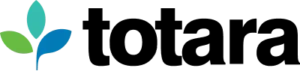Totara’s audiences tool is one of the most powerful features available across all of our products, and provides much of the personalization and automation your learners (and administrators) enjoy.
Totara’s audiences group users together – either in a manually created “set” audience or an automatically updating “dynamic” audience, where membership is criteria based.
Audiences can be used to:
- Quickly enroll a group of users in particular courses, programs and/or certifications
- Provide or limit visibility of certain courses, programs and certifications
- Assign learning plan templates and access rights
- Share dashboard access
- Tailor the main menu navigation
- Display particular graphical navigation options via the featured links block
Because audiences are a quick and easy way to group similar users together and perform these important bulk actions, we included a few brand new dynamic audience rules in Totara 13.
Time created date
This rule captures those users whose accounts have been or will be created before or after a certain date or period of time.
You can use this rule to identify new users (or users with older accounts) in order to enroll them in induction training or perhaps retraining.
Job assignment ID number
We’ve also added a rule to add users with or without one or many associated job assignments IDs. A reminder a job assignment captures the roles and responsibilities someone might hold across their nominated position or organization.
As “Job assignment ID” is a unique field value, it can be used to differentiate job assignments with the same name that cover different areas. For example, here at Totara we have Product Managers, but also Product Managers focused on Totara Learn versus Totara Perform, Totara Engage and Totara Mobile.
In addition, ID fields for job assignments rather than titles are often the unique identifier from an HRIM or CRM so this will provide automation opportunities when combined with HR Import.
Multi-select custom fields for organization type
Strap in – this one is a little complicated – but still very handy…
Where you are using organizational hierarchies, you can categorize or label these as a particular type. A type might identify a team, department, project group, field office and/or location.
Within types you can add a range of custom fields to capture information specific to that type.
One of these custom fields is a multi-select field. For example you might want to collect information such as “Short-term, Medium-term or Long-term” for project teams.
This new audience rule collects the selected values of multi-select fields – so you can form an audience for everyone linked to a short-term project organization and perhaps offer them a different learning plan than those working on projects that run across many months or years.
Has direct reports
This is an updated rule – previously it was for users who have or do not have direct reports – and it has been expanded to include the number of direct reports.
Given the skills required to manage a small team might differ from those for managing a large team – this audience rule allows you to automatically allocate appropriate training as required.
Has indirect reports
This rule collects users who have or do not have one or many indirect reports – so manager managers.
This can be used to capture the different training required for handling issue escalations or skills, to mediate between managers and staff, or even assign different learning plan templates where they have the authority to identify their own learning and development needs.
Has temporary reports
We now also have the ability to identify users associated as a temporary manager to one or many users. A temporary manager can be linked to a staff member for a set period of time to provide seminar attendance and learning plan approval, and help keep learners on track and supported in their learning and development.
This audience rule allows for just-in-time training and support for users unexpectedly, or for the first time, taking over staff management tasks.
Has appraisees
This rule captures users who are associated with one or many other individuals as their appraisee, in the same way temporary managers are applied, via Job Assignments.
Perhaps here the number of forms the user has to complete might be an indication of their role as an appraiser and the type of training they require. So for example, the appraisee role and responsibilities might be different when applied to a team leader with only a few appraisees vs a member of the HR team who may have hundreds.
We have used the same roles as you’ll find in the performance functionality available in Totara Learn 12 so this rule will still apply across performance activities in Totara Perform.
Course enrollment
This audience rule captures users enrolled or not enrolled in a certain course or courses.
This can provide learner access to companion or corequisite courses, it can provide access to alternative courses where everyone who is not enrolled in x is enrolled in y, and when paired with a rule on course completion, it can build audiences which can be applied to tiles within a featured links block and provide specific course, program or certification recommendations.
Historic course completion
This is a new rule which collects users who have or have not previously completed a certain course or courses, which takes into account historic course completions from courses that sit within a certification.
This is a powerful new rule as it won’t unenroll a user from the audience when their recertification window opens and their completion is archived. If you’re using certifications across your Totara site – this rule is really worth looking at!
Historic course completion date
This rule is similar to historic course completion, however it captures whether a user has or has not previously completed a certain course or courses on, before or after a certain time or date.
This can capture users who might have completed their last recertification before a change in law or regulations, so you can enroll them in a bridging course to ensure they are safe, efficient and compliant in their work.
Program assignment
And finally, here we can collate users who are or who are not assigned to one or many programs.
This can be used to enroll learners in additional/follow-up courses or remove other programs from view in the catalog.
So there are a lot of new, powerful options available across the dynamic audiences feature in Totara 13. If you can think of any other applications of these new rules, please share via the Totara Community – we’d love to hear how you’re using these tools.
You can learn more about audiences in our Help Documentation or in our dedicated Audiences course on the Totara Academy.