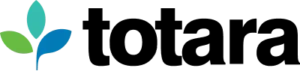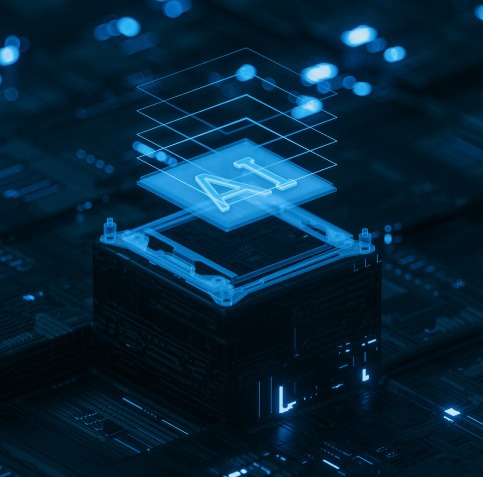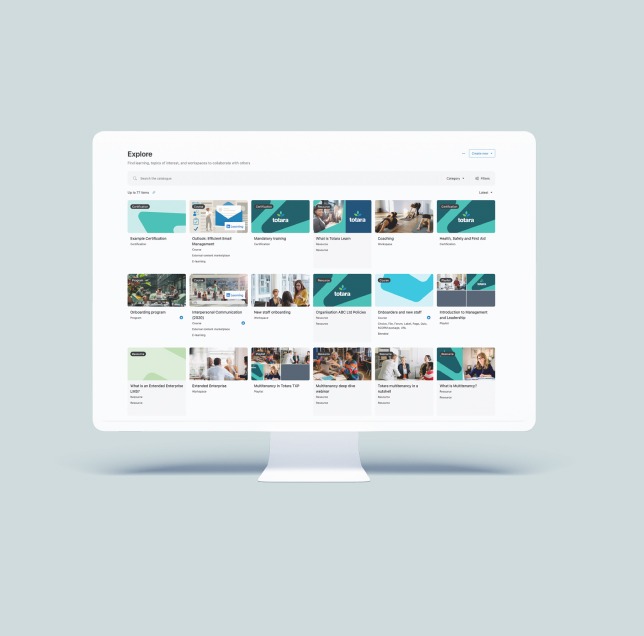Totara is a highly modular learning platform that uses a wide variety of plugins and advanced features to allow you to scale up or down in line with your changing needs.
Having this flexibility to scale so quickly ensures your users are always at the heart of the learning process, and users’ needs can dictate how your LMS functions rather than trying to make your users interact in a way that suits a rigid learning platform.
The ways and means through which organisations integrate Totara Learn is continuously evolving and expanding – giving users even greater freedom to enhance and enrich the learning experience for users (learners) and administrators alike.

Being able to develop your own plugins and integrate with other tools to meet any specific requirements that you may have is a huge benefit – especially if you have niche requirements or need a new feature/function fast and can’t wait for an update to be released by the software developer.
Being open source also means that you can respond quickly to solve future needs that haven’t been anticipated yet – as new needs arise new plugins can be designed to meet those unforeseen requirements.
Another key benefit of integration (over customisation) is that when it’s time to upgrade your learning platform it’s easier to upgrade the different plugins in isolation to ensure they don’t negatively affect other features in the system.
In fact, it’s because of this ability to customise applications that many organisations are turning to open source over proprietary solutions.
Open code, open standards
As an open source learning platform supporting open standards, it’ll come as no surprise that Totara ships with a whole range of in-built functionality, as well as access to numerous APIs and plugins that can be used to create an integrated technology suite for organisations, with learning, development and engagement at its cornerstone.
Example APIs that are currently supported by Totara Learn include: LDAP, OAuth2, Shibboleth (authentication), PayPal, IMS (enrolment), Google Drive, Box, MS OneDrive, YouTube (repositories) and more.

Plugins, integrations, extensions: what’s the difference?
If you want/need to connect the different elements of your learning technology stack, then you’re going to need to integrate. But before we go any further, let’s take a quick look at one of the most common questions we get asked: what’s the difference between a plugin, integration and extension?
Plugins and extensions are both forms of integrations that enhance the capabilities of an ‘out-of-the-box’ Totara platform. The main difference being that whereas plugins are code that you install/run directly within your learning system, extensions, on the other hand, exist as standalone applications in their own right and integration is therefore often more technical in nature, requiring deeper integration with the core code.
Totara HR Import tool
A common use of integrations is to facilitate the sharing of data between different an HR system and your LMS, so although not an integration, also worth mentioning at this point, is Totara’s in-built HR Import tool.
The HR Import tool allows the people, position and organisation data in Totara Learn to be regularly and automatically updated with all the relevant data delivered from enterprise HR systems.
HR Import is a one-way synchronisation process (from your enterprise HR system to Totara Learn) supporting two types of data exchanges: CSV file and external database connection.
By adding the latest organisation, position, competency, user and job assignment data, Totara Learn can reflect your organisation’s structure and store current information about learners and managers, and the learning they should undertake.
When HR Import is used in combination with Totara Learn’s audience management functionality, Totara Learn can dynamically provide learners access to targeted learning content, based on the latest HR information.
Totara themes and plugins
As a learning platform that supports open standards, Totara can be customised to meet your organisation’s specific needs, whatever they may be.
Basic theming and a number of plugins (and advanced features) are available as standard with Totara Learn, and configuring these in-built site-level plugins to create a custom environment is a great way to get started.
Though we develop and maintain these, and other core integrations, ourselves, Totara subscribers also have a wealth of other integration options available to them thanks to the development efforts across the broader Totara network and user community.
These integrations vary from (UI) themes to bespoke blocks to new authentication methods, and you’ll often find that you can download or access the required code and set things up without the need for any support.
If there’s a plugin or theme that you’d find useful, ask your Totara Partner, or make your suggestion in the Totara Community forum. If you can’t find what you’re looking for or need some additional help installing or getting a particular plugin to work, the Community is almost certain to provide you with the information/support you need.
But what if you’re looking to integrate with other tools that you may already have in use at your organisation? For that, you’ll probably need to consider an extension…
Totara extensions and course libraries
Extensions provide reliable, supported integrations with a range of leading applications and content libraries – with closer integration into the core code that allows for more complex interoperability between applications.
The Totara Extensions and Course Library directory differs from the plugin database in a number of ways, primarily that there is likely to be an additional fee – either one-off or ongoing – payable to the extension partner.
Although other extensions are available, for a tool/library to be recognised in the extensions directory, it must meet the following criteria:
- Be developed and maintained by a Totara Partner/Technology Partner
- Use APIs specifically developed for Totara and have support documentation available
- Be supported by at least one official Totara Partner
We regularly update our directory as more partners come on board, but here’s a quick rundown of the types of extension currently available that you might want to consider:
- Course libraries – most organisations use a mixture of custom and off-the-shelf e-learning content to fulfil their training requirements, and integrating with a course library puts thousands of courses at your learners’ fingertips
- Content curation – curated content feeds are another way to bring relevant news and other resources into your LMS without the heavy administration burden
- Engagement – learner engagement can be improved in a number of ways, with gamification being a common approach employed by many
- Video learning – more than just recorded content and webinars, video can be used to facilitate two-way training as well as a great medium for product knowledge content delivery
- Ecommerce – if you’re looking to monetise your courses – perhaps because you’re a training company, or extended enterprise – integrating with an ecommerce tool is the way to go
- Analytics – all Totara products comes with in-built reporting, but if you’re looking to do something a bit more complex, then integrating with a dedicated analytics tool could be a good option for you
- Mobile apps – if access to training on the go is important to your business, then it’s worth considering a dedicated mobile app