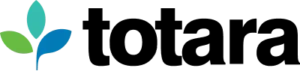This is a guest post from BuildEmpire’s Marketing Manager, Aimee Ward.
GDPR enforcement is almost upon us. The past few months have been pretty busy for us here at BuildEmpire, updating client sites and helping them on their way to GDPR compliance. Making sure user data can be exported, deleted, updating consent text and capture… and so on. One piece of software which was very little hassle to upgrade for clients, however, has been Totara Learn. Conveniently, Totara decided to release Totara Learn 11 earlier than the usual autumn release date, and it is packed full of features which make becoming GDPR compliant easy.
But what does that actually look like? And how easy is it to install? Here is an insight into our experience of installing Totara Learn 11 for our clients.
What does Totara Learn 11 do?
The Totara Learning team have done a good job of spreading the word about the new features for Totara Learn 11. Some are with GDPR in mind, and others are more general improvements to the platform which improve the functionality of the LMS.
1. Site policy
The Site Policy feature allows clients to display a site-wide policy and ask users to agree (or decline) before they proceed. You (the client) then have full control over what happens for that user. Clients can also turn on the Multiple Policy feature to make translating the policy into different languages easier. Versioning of policies is also available, which is useful for the long term if you need to ask some of your users to agree to a newer version at a later date.
2. Data control
Data control is obviously a key aspect of GDPR, so having full control over it is key. Totara Learn 11 gives you much more control over handling data properly, allowing lots of different purges and exports to be manually controlled or automated. Data can be anonymised, deleted or saved as it needs to be and with very little effort from an administrator point of view.
3. Manage scheduled reports
The ability to manage scheduled reports is not strictly relevant for GDPR, but it may be useful. For example, you might want to set up an alert for every time a purge is about to happen, so you can see what data is being deleted or changed. This means that people won’t just disappear without a notification. You can keep well informed about what is happening.
4. Featured links block
Not required for GDPR, but a nice touch from a user experience perspective. The Featured Link Block can now be graphic-based, with a range of new display options. That means even if you don’t have a designer to hand you can create a good-looking link.
5. New activity access restrictions
This feature we are particularly pleased to see. It helps clients move towards an even more personalised approach to learning. Activity access restrictions mean you can decide what activities and resources a learner sees, depending on what ‘audience’ you have placed them in. This audience could be dependent on job role, department, preferred language… however you need to split users up. This means users will only see content relevant to them and it can even appear in their chosen language.
How did BuildEmpire’s developers find the upgrade?

“Very straightforward and quick,” to install from a developer point of view. Despite the fact that our Totara Learn solutions are highly customised, our developers found the upgrade easy enough. A little more complexity is added to the task when you are dealing with custom built plugins, ensuring that they are still compatible with Totara Learn 11, but our tests went well without any issues.
The most time-consuming part of the process is the manual update procedure of all the core files prior to executing the Totara upgrade. We had to be particularly scrupulous in making sure all the core files were properly updated.
PHP developer, Kostas, who lead the implementation offers this advice for any other developers about to install Totara Learn 11:
“My main advice would be to make sure that all your custom build modules are all compatible with Totara Learn 11 and also in compliance with GDPR. Make sure all the required APIs are present and properly tested too, that’s important.”
What do BuildEmpire’s customers think?
Our clients so far have been happy with the upgrade and the new UI features and are finding using the new features “straightforward”. We will be liaising with them regularly over the next few months to make sure they are settling into the new system well and to support them if they have any questions. We also have more upgrades planned into the summer months, helping more learning professionals manage their data and systems easily.
So, overall – simple from a developer point of view, no headaches or complications, and straightforward for the client to use. At a time when GDPR threatens to make things more complicated, Totara makes complying to the new standards easy. This new release is certainly welcomed by us here at BuildEmpire.
If you are considering using Totara Learn 11 for your company, feel free to get in touch with us at contact@buildempire.co.uk or visit our website at buildempire.co.uk.