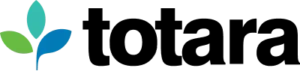With the recently implemented GDPR a hot topic, user data management is only set to become more important over the coming months and years. Users of systems both in and outside the workplace are becoming increasingly savvy, especially when it comes to their personal data, so whether GDPR applies to you or not, it is very possible that you will see an increase in the number of people wanting to know what personal data you store about them and how you use it.
As you may have seen, our Totara Academy has had a makeover, and we’re busy constantly adding new free learning resources to help you make the most of your Totara platforms. Following the release of Totara Learn 11 with its GDPR support, we recently added a course all about user data management to help you get to grips with the new features and set everything up correctly.
The video below is available as part of the Totara Academy, and outlines some of the key things to know about user data management in Totara Learn.
So what are some of the key things you need to know about user data management in Totara Learn 11, whether it’s for GDPR or any other user data requests you may receive?
1. What type of data is stored in Totara Learn?
Actions such as accessing reports, commenting on forums, taking courses, completing learning activities and reaching goals will be recorded in your LMS.
2. What if someone requests a copy of their personal data?
Not a problem – site administrators have the power to export a user’s data from Totara Learn so that the user can receive a copy. In some cases determined by the administrator, users may be able to request this data themselves via the LMS.
3. What if a user’s data needs to be deleted from Totara Learn?
We have set up purge types to enable administrators to remove selected data from the LMS. This could include removing certain data when someone leaves the organisation, or after a certain number of years have elapsed after they have left the organisation. Please note that some compliance regulations may require you to store compliance training data for several years after someone has left your organisation.
4. How do users know what data we collect and how we use it?
When users first access your Totara Learn site, they can be prompted to provide consent to a site policy determined by you. This may be a compulsory or optional action depending on your requirements. You can create multiple versions of this site policy in Totara Learn and track who has given their consent to which version. If you are working with an international audience, you can also add translated versions of your site policy for extra clarity.
5. Can I get an overview of what’s happening with my users’ data?
With Totara Learn, site administrators can access reports about the data exported and purged from the system. Admins can also see which users have consented to your site policy, and which version each user has consented to.
If you want to find out more about user data management, join the Totara Academy today for free access to the user data management course and lots of other useful content to help improve your understanding of your Totara platform.