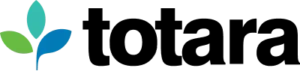The audiences functionality is one of the most powerful components of Totara Learn and provides a range of options for streamlined and automated user, learning and development administration.
We’ve come up with a few alternative ways to make use of the audiences feature to help ensure you and your organisation can make the most of this flexible yet powerful tool.
1. Anti-audiences
Because the majority of audience rules have Boolean options, you can create a dynamic audience of all the users that aren’t in another audience. This can be used to quickly capture a wide variety of users that otherwise don’t have a great deal in common. An example might be an audience of all users not in the management team.
2. Self-select dynamic audiences
Audiences are typically used to manually or automatically group users together based on system, account or activity-driven criteria. By adding an editable custom user profile field, a user can self-select their membership to a dynamic audience. This could be used for enrolment in a social club course, to join a professional community of practice or signing up for a specific development program.
3. Auto-filtered catalogue
The audience-based visibility functionality allows you to restrict certain courses, programs and certifications from the view of a group of users. This is typically used to prevent users from seeing courses specific to different teams or organisations.
This functionality can also be used to restrict the visible contents of the catalogue based on the stage of a user’s learning journey. Using one of the previous learning criteria, a dynamic audience can be used to prevent users from seeing any standard development courses until they have completed an induction program or a set of mandatory learning items.
4. Goals as behaviours and values
Company goals are often used to track a set of standardised development or business objectives across an organisation. Alternatively, goals can be used to capture the different soft skills, behaviours, key performance indicators (KPIs) or values required or desired for a certain team or position. That might include users who are the fire warden for the office or individuals who provide mentoring services to younger employees.
5. Acknowledging staff with badges
Digital awards can be issued to members of an audience via the badges functionality. This can be used to recognise the completion of learning items as well as to highlight those users who hold particular skills such as being a first aider or being multilingual. It can also be used to recognise staff who have made a particular contribution to the organisation such as completing two, five or even ten years of service.
6. Set audiences for project teams
By creating a set audience for project team members, you can not only assign specific goals to the individuals in the team, you can also assign exclusive access to a dedicated dashboard and course-based workspace.
7. Create an active user audience
While many reports across a Totara site need to capture both past and present learners, some should only include active user data. By adding a dynamic audience rule to include all users who are not suspended, you can add a report content filter to exclude all suspended and deleted users from your report.
8. Audience based on authentication type
Dynamic Audiences can be used to direct users to customised learning portals, provide them with specific navigation options, offer a unique catalogue of learning items, assign them targeted development goals and create a personalised learning plan. This allows an organisation to carefully tailor the learning experience of different user groups – such as external and internal users within an extended enterprise solution.
This can usually be achieved using the authentication type rule and have self-registered or manual accounts (external users) separated from SSO and shared authentication methods (internal users).
These are just a few ideas on how to make the most of the audiences functionality within your Totara Learn site.
Why not share your ideas on using audiences within the audiences best practice wikiwithin the audiences course on the Totara Academy?
For more information on using audiences you can also check out the comprehensive Totara Learn help documentation.