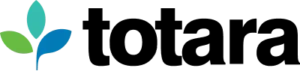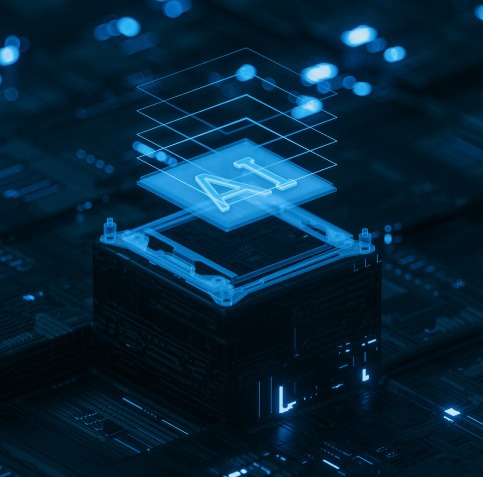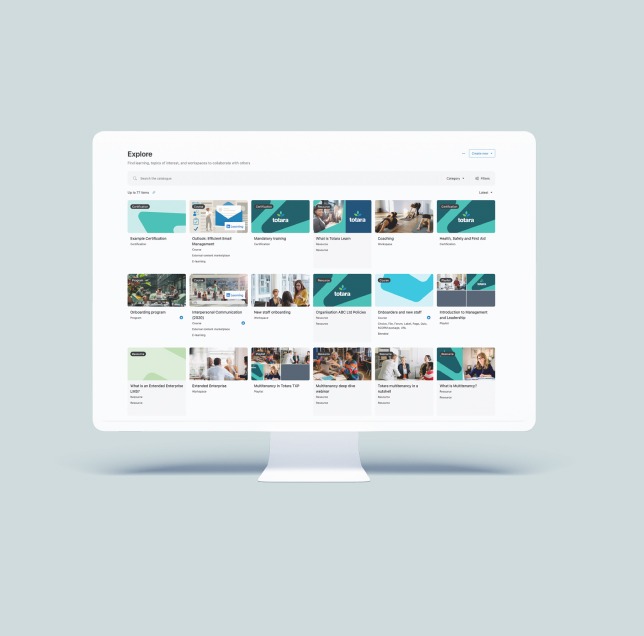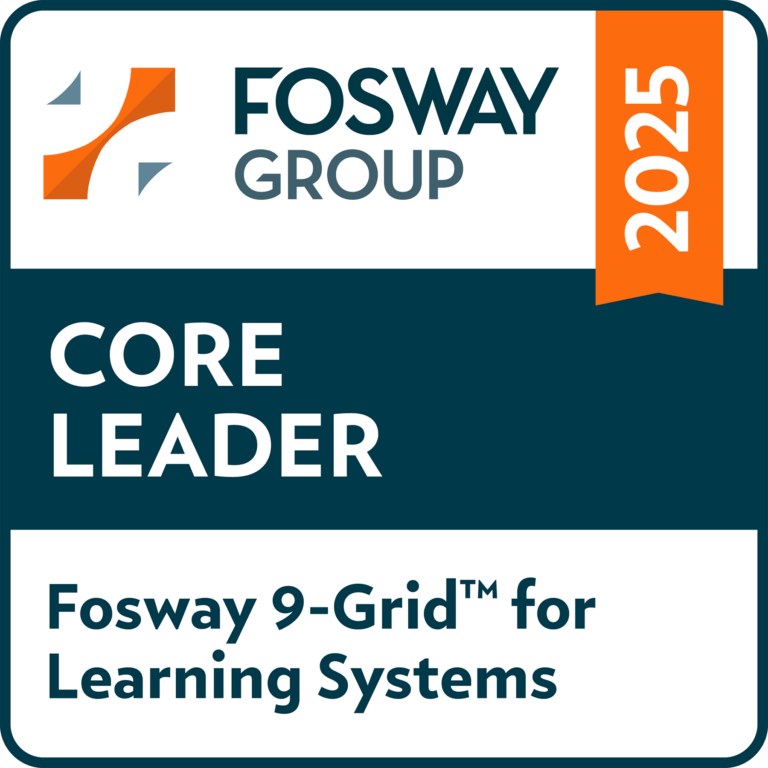How do you select a learning management system (LMS) that fits your organization’s size, sector, culture and budgetary requirements?
With hundreds of options to choose from, browsing the market for (or starting the process of migrating to) a new corporate learning platform can be a daunting experience.
In this guide, we’ll walk you through the LMS selection process and reveal the essential questions, steps and features you should review to choose the best LMS for your organization’s unique needs.
Before you begin following these steps, here are free resources you can use to speed up the LMS selection process:
(Skip ahead to a specific subhead by clicking the links below)
Step 1: Ask the right questions to choose the right LMS:
When you’re selecting a new LMS, it’s tempting to dive in and start comparing lists of almost identical features for different systems. While using feature comparison sites like G2 or eLearning Industry or searching specific LMS requirements on Google is helpful, these aren’t efficient starting points because the broader needs of your organization and its employees are ignored.
Start the LMS selection process strong by identifying what you need in an LMS selection checklist based on your corporate objectives, training goals and budget by asking yourself the seven questions below:
-
What are your business-related training goals and objectives?
Business and training goals vary between different organizations, but here are some examples that we’ve seen companies use when selecting a new LMS:
-
Reduce the cost of training by 30%
-
Increase compliance rates to 100%
-
Support growth by onboarding new employees and extended enterprise employees, like contractors
Specificity and knowing the combined aims of your company and its employees are key here.
-
Who are your end users?
With a global reach spanning 20 countries, Glovo, an app-mediated courier service, has over 3,400 customer service agents spread across 15 different call centers.
Demand for their services soared in 2020, and with an extended enterprise workforce of independent contractors acting as the backbone of stakeholder support, Glovo chose Totara Learn as the LMS to support thousands of external agents who received up-to-date training relevant to an agent’s country, region or specific support role.
Deloitte, on the other hand, used Totara Learn to help create a Netflix-like soft skills training experience that helps in-house accountants adapt to digitalization.
In both case studies the end users, objectives and outcomes are distinctly different and show why acknowledging your primary demographic of end users is an ideal starting point; features and requirements are viewed under an objective-driven lens that molds selection requirements to your unique and specific needs.
After you’ve identified these core users, move on to grasping the needs of other users such as your company’s:
-
Managers: They’ll need to track progress, monitor completion rates or keep senior stakeholders in the loop with LMS reports and analytics. Ensure that you know how they will interact with the LMS so that it supports their everyday workflow
-
IT/Support department: are they able to meet the technical specifications and requirements of your potential LMS? Does it meet their standards of security? These are important questions to ask
-
Learning designers: Whether your learning design expertise is in-house or provided by external vendors, ensure that you know what they need from an LMS in terms of features, content creation and flexibility
-
What budget and resources do you have at hand?
Your available budget is a crucial factor when choosing an LMS platform. The LMS pricing models you encounter will vary from vendor to vendor, so it’s hard to make cut-and-dry comparisons when reviewing this important question.
After considering pricing, you should also review what you can support in terms of implementation, support, hosting and customization.
A smaller budget and company size might mean that opting for a cloud-based LMS platform is ideal for your organization. A large budget, surge of growth and complex customization requirements might necessitate an on-premise or partner-supported learning platform.
-
Do you need a cloud LMS or a hosted/installed LMS?
A cloud LMS is hosted on your supplier’s server as part of the package. An installed LMS, however, is run on your organization’s servers.
As covered in our recent Totara vs Moodle vs Workplace post, cloud-based proprietary platforms are sometimes ideal for budget-conscious organizations but offer little in the way of adaptability, support and customization when compared to hosted/installed learning platforms.
-
Is your organization aiming for adaptability?
It might be that you currently only use face-to-face training, which doesn’t allow you to respond to demands as quickly as desired. In this case, you’d need an adaptable LMS that integrates with authoring tools and workplace software like Microsoft Teams to allow you to create and distribute up-to-date training.
Or perhaps you simply need something that is flexible and allows you to add new training when required. This could even involve combining online training such as e-learning with offline methods, such as classroom sessions or group work, in a flexible blended learning program.
Either way, considering both immediate and future corporate training requirements will help you select an LMS that serves and adapts to your long-term needs.
-
How tech-savvy are your average employees?
Do you have an organization full of tech-loving millennials and gen Zs or are you a local government agency full of employees with mixed technical capabilities?
You need to consider whether your prospective LMS is intuitive and user-friendly enough for your employees. This will ensure everyone has an equal opportunity to access learning and isn’t put off by the difficulty of completing training.
If you have employees globally, you may want a system that can also support translated versions of your e-learning courses.
You’ll also need to consider the basics such as how users will sign on and find the necessary training.
-
How will I measure the impact?
An investment in a new LMS is only worthwhile if you can witness and report on the impact it has on your workforce, which ties back to your business-related training goals.
Will you gauge success by measuring the percentage increases in compliance rates? A reduction in hazardous incidents? Or by the cost-savings provided by your LMS?
While there are many elements to consider when choosing a new LMS, these seven questions are an important starting point for the second phase of LMS selection.
Step 2: Map out essential LMS requirements and features
When it comes to analyzing LMS requirements and features, consider creating a MoSCoW spreadsheet (Must Have, Should Have, Could Have, Won’t Have) to ensure you’re clear on your priorities.
If you need inspiration, use the MoSCoW template included in our LMS selection guide .
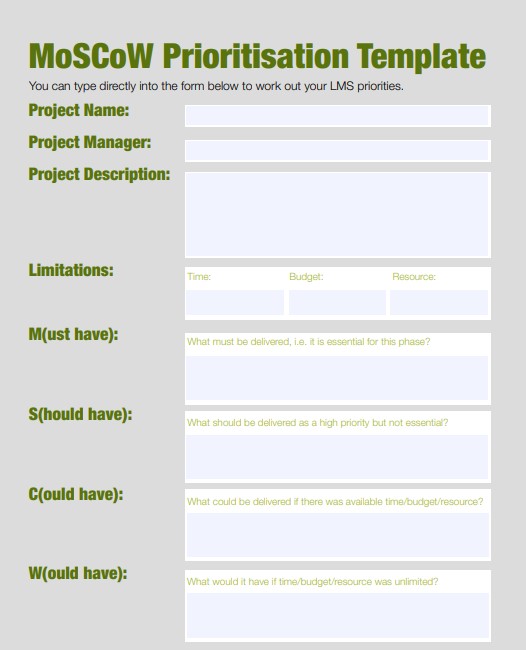
While these must-have LMS requirements and features can vary, here are the critical components that any corporate training LMS should have:
Compliance management:
For large enterprise organizations and government-level agencies, compliance is paramount. This includes features such as certifications, learning pathways and programs, competency-based learning and conditional learning progress.
Reporting:
We’ve covered the essential LMS reporting features in a previous post, but these are worth mentioning again as reporting is an essential part of any enterprise LMS.
When reviewing the reporting features of an LMS, keep a lookout for mandatory certification and compliance reports, completion rate reports, automated reports to non-admins or users, alerts and notifications.
User and team management:
This includes features around attendance, enrollment management, audience customization, access management, guest or external employee access, multi-tenancy and hierarchy management and more.
Content management and assessment:
This includes features such as SCORM, file uploads, content marketplaces, course libraries, grading, scores, quizzes and custom certificates.
Step 3: Create a shortlist of LMS vendors
Once you know your business objectives and the features that align with them, create a shortlist of LMS vendors.
When creating your list, use the four Ss to rate each vendor:
- Stability – is the LMS stable and reliable, and are updates tested thoroughly prior to release?
- Security – does the LMS see regular security updates, and what is the vendor’s approach to security?
- Scalability – will it support all of your employees and projected growth in learner numbers?
- Sustainability – does the LMS support the addition of new features? Can these features be switched on/off as required?
This is also a good time to explore various trials and demos.
Speaking of exploring, not every vendor offers the option, but with Totara Learn you can sign up for the Totara Academy and access training environments that teach you how to use Totara Learn’s features.
Step 4: Write and send your LMS RFP to LMS vendors
An effective LMS RFP will allow you to determine the vendor’s capability and capacity to meet your unique needs and make an informed decision on which partner (if any) is able to provide an ideal level of support.
On the other side of the table, an RFP helps vendors and implementation partners evaluate which product(s) will be the best fit for your organization and perhaps even which staff have the right level of expertise to serve your project.
While an LMS RFP is a great resource, it can be painful to write. Make the process easier and quicker by following these LMS RFP writing tips:
Ready to write your LMS RFP?
Download our free RFP guide to help you write better RFPs – and in turn, get the LMS your organization needs.
-
Use a suitable template for your LMS RFP. Rather than creating a document from scratch, invest your time in collecting all functional, non-functional and business requirements from all of your stakeholders.
-
Before issuing the RFP/RFI, ensure all business units affected by the implementation of a new LMS are in agreement with the project.
-
Give vendors plenty of time to respond to your RFP and give yourself plenty of time to review responses.
-
Don’t expect a quote based on your RFP. No matter how detailed you’ve been, there will still be additional items to consider and choices to be made which affect costs. A ranged estimate should give you a good idea of pricing.
-
Give vendors the opportunity to ask questions on your RFP. Not only will this help them understand your project and business needs, but it’s also a good indication of engaged and considered suppliers.
With hundreds of learning platforms on the market today, choosing the one that best suits your organization can be overwhelming – our free guide shows you how.
Your free guide: How to choose a learning platform
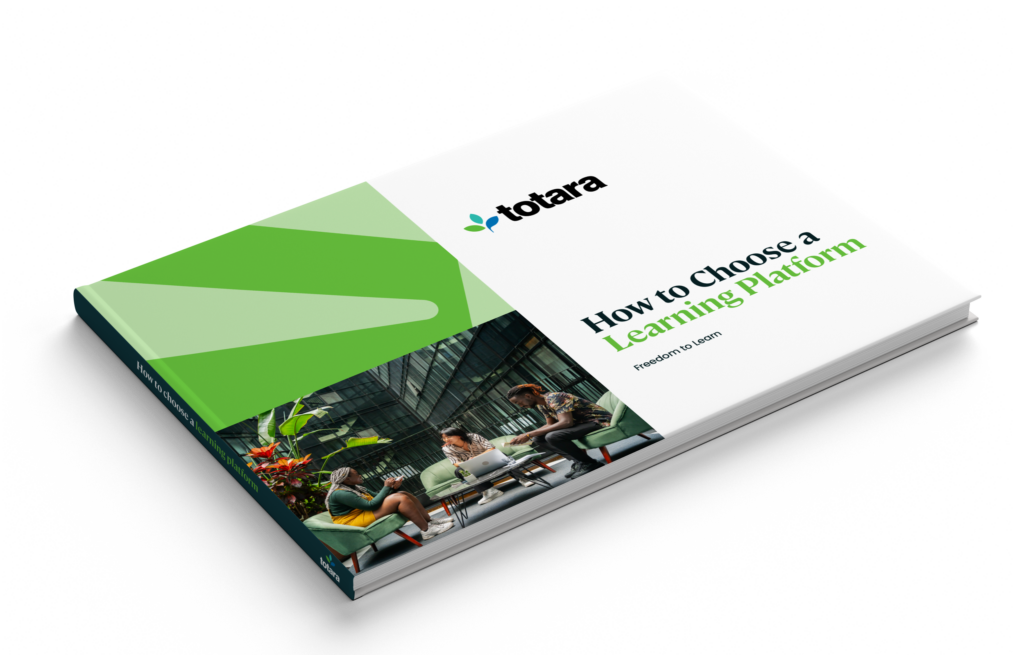
With hundreds of learning platforms on the market today, choosing the one that best suits your organization can be overwhelming – our free guide shows you how.