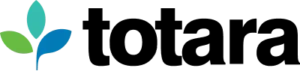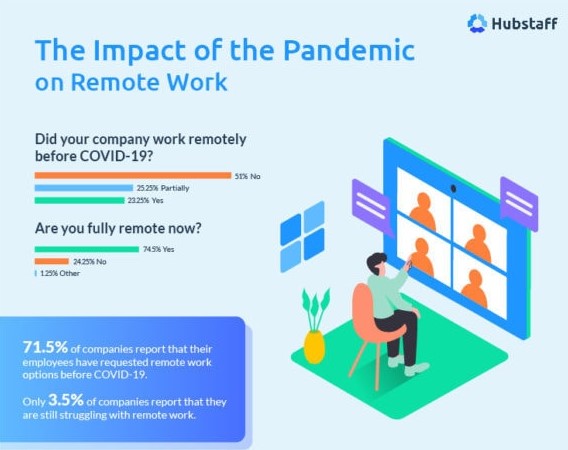The coronavirus (COVID-19) pandemic has led to many organizations worldwide ordering staff to self-isolate and work from home in an attempt to reduce the spread of the virus. For many people, this may be their first time working from home, and making the switch from a communal workplace to working remotely can take some adjusting.
But global pandemics aside, working remotely is on the rise, and the ability to do so while remaining productive and in communication with your colleagues is a very useful skill for any professional’s toolkit. While this will only be a temporary measure for many people, and not all roles can be carried out remotely, this may inspire some organizations to allow more flexible working policies permanently. So how can we – managers and employees alike – ensure that we’re properly equipped to work (and learn) from home?
The number of people who work from home has increased by 140% since 2005.
1. Get the right technology in place
Now is the time to do an audit of your people and the devices they use. Does your team use laptops or desktops? Does everyone have a fast, stable internet connection at home? Do you need to provide headsets, mice, printers or any other equipment to ensure that people can do their jobs effectively from home? Will these be provided from a ‘bank’ of devices, or will they become part of the employee’s permanent setup?
Additionally, work with your IT department to make sure that everyone has remote access to any systems they may need. This may involve setting up VPNs or temporarily opening up access to site-only folders, or asking everyone to make copies of important documents onto their own devices.
The more flexible your technology and software, the easier it will be to make the transition to home working, allowing you to make any adjustments needed to support working and learning off-site. Flexible learning management systems like Totara Learn are built for adapting rapidly in uncertain times, empowering you to make the right decisions during difficult business times.
2. Ensure your digital learning offering is up to date
Firstly, some practical considerations – if you have any face-to-face training sessions scheduled, think about postponing them or moving them online by switching to a webinar or live video conference. Totara Learn’s seminar management functionality allows you to set up and manage online events, including attendance tracking and event reminders.
Now is also a good time to check the content on your learning management system. Are all your courses and resources up to date? Do you need to upload new versions of anything? Is your LMS accessible across devices?
And, importantly, do you need to add any extra resources to support people who may be working from home for the first time? This might include processes, protocols and expectations. Many organizations are also taking the opportunity to provide timely learning materials to help workers protect themselves from coronavirus. We will provide a list of some of the current coronavirus and infection control modules available from the Totara Partner network at the end of this post.

3. Communication is key
Obviously you won’t be bumping into colleagues in the kitchen for a while, and your coworkers won’t be swinging by your desk for status updates, so it’s important to make a concerted effort to maintain communication.
This may be with an official organization-owned chat system (such as Slack, Microsoft Teams, Yammer, Google Hangouts or Mattermost) or with personal channels such as Skype (though make sure everyone has the relevant people’s contact details, and that people are comfortable with giving them to colleagues if they are using a personal account.) eThink Education’s Brian Carlson also highlights the importance of supporting the company culture even when people are working remotely, including having dedicated channels for talking about non-project-related topics.
Working from home also means switching to virtual meetings. Everyone is aware of the challenges of conference calls, so stick to best practice – don’t speak over each other, ensure you’re in a quiet location and try not to let meetings overrun – just because people are working from home, that doesn’t mean they don’t have other calls scheduled.
Access to online communities can also keep people in the loop and enable people to communicate and collaborate virtually. The Totara Community is a free digital space for people to discuss challenges and ideas on forums, access training resources and stay in touch with other learning professionals, but you may also think about using your own internal forums or workspaces. Totara Engage, an employee engagement platform, will support this virtual engagement and informal learning, so sign up here for more information about its upcoming launch.
Join the Totara Community
Sign up now to access free training materials and speak to other learning professionals in our forums.
4. Maintain regular performance check-ins
When people are working remotely, it’s even more crucial that you maintain your regular continuous performance check-ins. For managers, you won’t be able to spot issues in person, and for employees, you won’t have your usual face time with managers and colleagues in the workplace.
Some employees may find working from home particularly difficult, so build this into your agile performance discussions to find out how they’re getting on and whether or not they need any extra support. Working from home for several weeks affects different people in different ways, so recognize the impact – positive or negative – it may have on your people.
In terms of performance, make it clear upfront what your expectations are of your employees. Some tasks may be more difficult to perform from home – should these be performed to the best of their ability, or postponed until they are back in their usual workspace? How should the employee share their progress and project status updates? Should they prepare updates for virtual team meetings, or keep people in the loop in real-time? These performance conversations will ensure everyone is on the same page and knows what is expected of them.
Totara Perform is coming later in 2020, and will support regular performance check-ins. Sign up now to be the first to hear about our launch plans.
5. Be flexible
Recognize that routine work travel will be challenging, if not impossible, for many employees, so ensure you’ve made it clear that they should put their health first and cancel or postpone any non-essential work travel.
Also help your team maintain a clear divide between working and non-working hours. Just because people are working from home, that doesn’t mean that they should be available 24/7, so do your best to maintain standard business hours. Where people may need to work outside of their normal hours, allow them the flexibility to claim this time back elsewhere.
And, importantly, understand that there are some inevitable “quirks” when it comes to working from home – especially if the employee isn’t used to it. The doorbell may ring in the background, or the dog might start barking – it’s a learning process for everyone, so don’t expect everyone to slip seamlessly into working remotely straight off the bat.
For employees, it’s crucial to manage expectations, especially when there are other people at home during your working hours. This could mean setting up a quiet space for calls, ensuring you won’t be disturbed and not being expected to do lots of “quick chores.” Ultimately, you will still be working the same hours as you would in your normal workplace, so it’s important that everyone else in your home understands what this means on a practical level.
This infographic by Hubstaff shows that just 15.5% of organizations intend to return to full-time in-office work once the pandemic is over, so taking a flexible approach to remote working will only benefit you and your team in the long run.
Tips from the Totara team
Several members of the Totara team work from home permanently. Some of our experienced home workers shared their top tips for staying productive and working effectively from home:
“I start work early when the mornings are light, and plough through all my simple activities and repetitive tasks. I schedule emails to send during office hours though, so it doesn’t put pressure on people to reply early.”
Andy’s tip highlights the power of using technology to manage your time. If you are working outside normal hours, you can still ensure that your activities align with the standard workday for increased efficiency and improved communication.
“Get dressed! I stick to a regular routine, and get dressed as if I were going to an actual office.”
One of the things all regular home workers hear is “It must be nice to work on the sofa in your pajamas!”, but as Iris points out, getting dressed in normal workwear can help you establish work-life boundaries, even in your own home. That might not mean wearing a full suit, but it could mean wearing a smart shirt if you’ll be on important video calls, and keeping a professional jacket on hand in case you have a last-minute conference call.
“Asynchronous and synchronous communication is important. How clearly you communicate is even more important. Learn how to write well.”
You won’t be able to lean over your desk and ask a quick question while you’re working from home, so it’s important to communicate as much as possible. This could mean a quick instant message when you need a colleague to review a document, or a substantial update in a team workspace to ensure everyone stays in the loop. But people who aren’t working from home should also make an effort to include home workers in conversations and keep them involved in what’s going on. For more inspiration and practical tips, Tom recommends Remote, a book by the remote-first team at Basecamp.
Totara Partners’ coronavirus resources
The following Totara Partners currently have, or are working on, e-learning modules and resources focusing on coronavirus, infection control and hand hygiene. If you would like to know more about these resources or get access to them for your staff, use the form on their Totara Partner page to request more information:
Need a more flexible way to learn?
Drop as a line to arrange a demo of Totara Learn, our flexible learning management system that can be fully customized to meet your needs – both inside and outside the workplace.