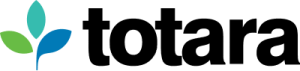Ensure timely and targeted information is always at your fingertips
Reporting is a key feature of the Totara Talent Experience Platform (TXP), with a powerful, flexible, custom report builder. The Totara TXP ensures you have a complete picture of usage, progress and achievement across your organization.
Featuring customized landing pages that can be allocated to different types of user, you can be sure every stakeholder has access to the most up-to-date and relevant information.

Create and share custom-made reports
Using the custom report builder, administrators can quickly and easily create new reports from scratch or modify pre-set report templates to their specific reporting requirements.
With a range of graphical reporting options including column, pie, area, scatter, line, progress donut, donut and horizontal bar displays, reports can be made accessible and appealing to a range of audiences.
Content displayed within a report can be automatically filtered by the viewer’s position and/or organization, by reporting lines or by audience membership, so a single report can show just the relevant information for each individual.
The report builder also provides customized search filters to let users drill down into data and allows viewers to export reports to a variety of formats including .csv, .xls and pdf.
Access to reports can be assigned to specific user roles within the system and reports automatically sent to nominated individuals or groups on a set schedule, ensuring the right people see the right information, at the right time.

Get quick access to your reports
Users within the system who have been granted access to any custom reports will see a dedicated reports area in the main navigation menu. This provides streamlined access to all reports from a central location.
Users can save their own search queries within reports for quick, easy access to the relevant information time and time again, and schedule their reports to be sent to them via email at specified times.
Dedicated reporting dashboards can be created and shared with specific users so they can easily access vital information and review relevant statistics.
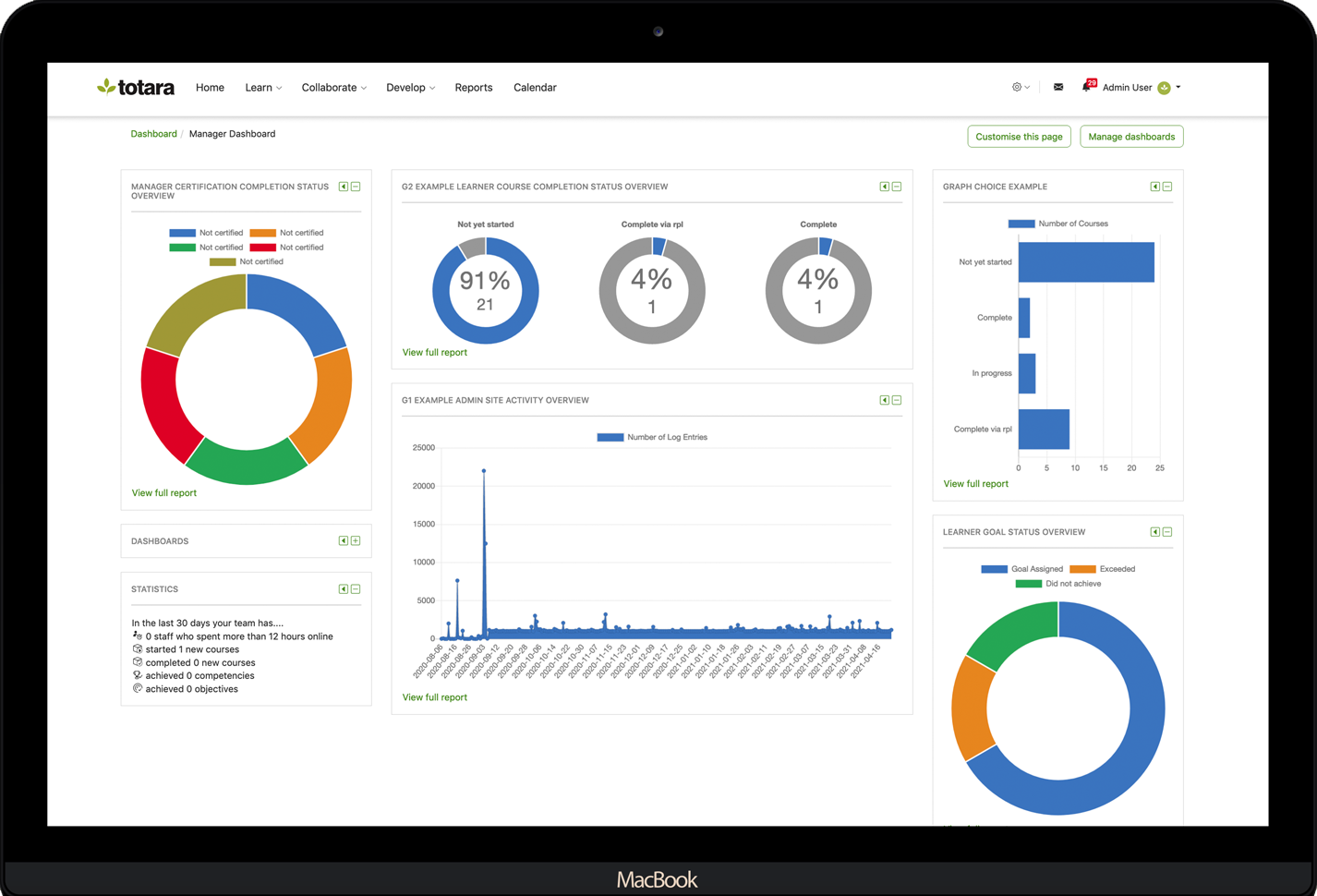
Report on course and learner activity
Totara Learn also features a range of in-course reports to help trainers proactively track learner activity and progress.
Course and activity completion reports show which learners have completed the various activities and resources within the course, as well as the course itself, allowing course managers and facilitators to identify and support learners who might be falling behind.
Activity and course participation reports indicate how learners are interacting with the course material and provide important information around user navigation and activity trends.