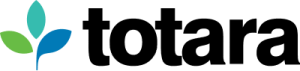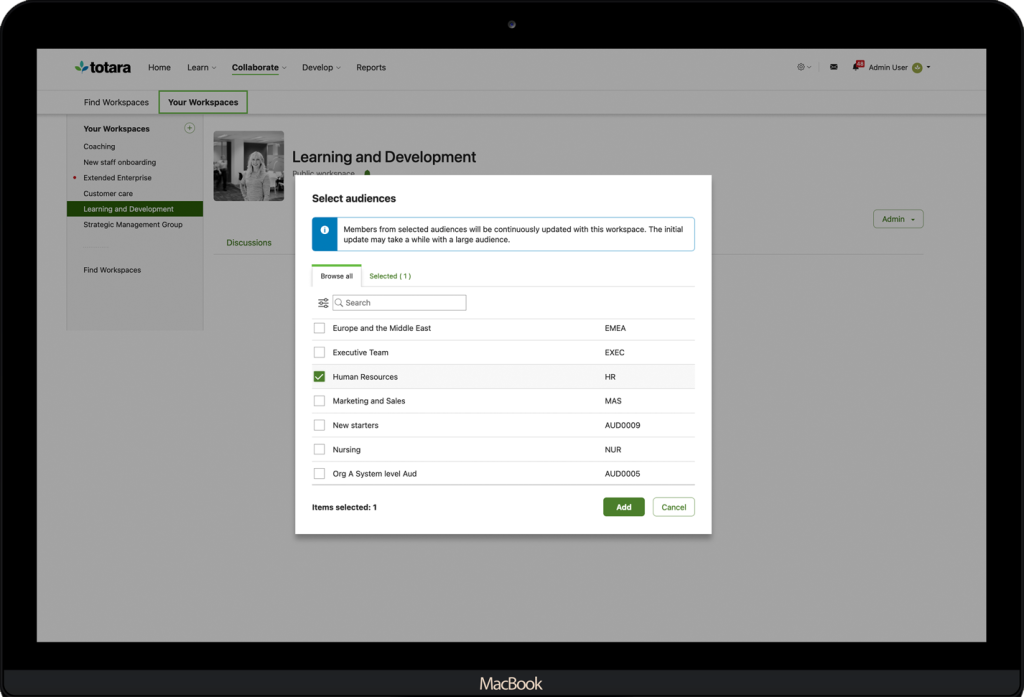Streamline learner administration and predict development needs.
Effective user management and administration can be a significant time and resource investment for an organization serious about the employee and learner experience.
The audiences tool in Totara Talent Experience Platform allows you to balance quick and efficient administration of users with personalization of an individual’s learning, enagegement and development requirements.
Audiences allows administrators to create groups of users via individual selection or by dynamic creation and update, based on users matching certain criteria such as profile

Enrol users into relevant learning items
An individual’s training needs are not only dependent on a learner’s current job assignment and organization, but also on their past experience, current knowledge and future aspirations.
The audience management tool allows learners to be enrolled into the courses, programs and certifications that match their current learning and development requirements.
Mandatory training can also be automatically assigned to the relevant individuals as they join the organization, change role or compliance requirements shift.

Create a custom portal for each audience
Dashboards, main menu items and graphical navigation can be restricted to specific audiences to provide a personalized training and development environment for each learner.
The audiences functionality also allows you to hide learning items from certain groups of users or highlight certain courses, programs and certifications to others. This means courses designed only for internal staff or external customers can be available by audience membership only, providing a custom learning catalog for every user.
Tailor every user’s experience’
Audience membership can help create a tailored experience for every type of user, from automatically assigning learning plans and offering exclusive access to certain activities, to providing access to targeted performance activities or collaborative workspaces.
Competencies can also be assigned via the audiences functionality, allowing an organisation to automatically link those skills, knowledge and behaviours required by different groups of users to appear within their personalized competency profile.