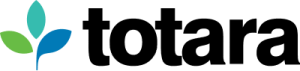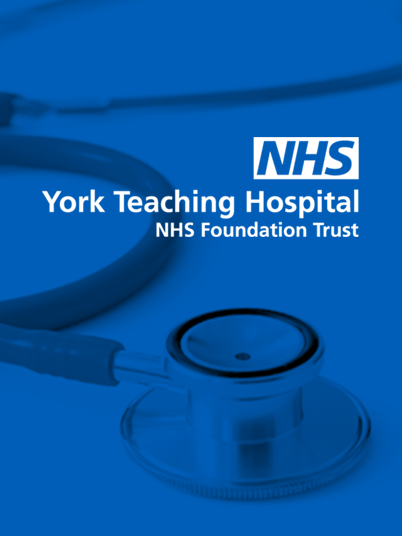This customer story was originally delivered by Chambury Learning, now part of Think Learning following Totara’s 2024 acquisition of both UK-based partners.
Kent and Medway NHS and Social Care Partnership Trust provides mental health and social care services for Kent in partnership with Kent County Council. In Medway, they work closely with the local unitary authority to provide joined-up health and social care services.
As one of the larger mental health trusts in the country, they cover an area of 1,450 square miles and serve 1.7 million people across Kent and Medway employing 3,318 staff and 228 seconded staff who are located in 66 buildings on 33 sites.
The Challenge
As an organisation that delivers healthcare services to the public KMPT are inspected regularly by the Care Quality Commission (CQC). Inspections can occur on planned schedules or be ad-hoc, requiring that the Trust has real time access to compliance reports at all times, that staff and their managers have real time data at their fingertips, and that staff are able to use their learning management system simply and easily to keep themselves updated with their statutory, mandatory and essential training.
Healthcare professionals are really busy people; they are employed to look after patients, provide support to their families and are under pressure to meet not only internal, but also national targets. Undertaking training that relates to their role, and to meet local compliance requirements comes secondary in most cases. Learning must be easily accessible, simple to understand and quick.
It is imperative for KMPT that user engagement was given a high priority on their Totara Learn deployment, and how this engagement is essential for making training and compliance effective, in turn helping accomplish their organisational goals all without overburdening the organisation and getting the job done effectively in the most efficient way possible.
The Solution
Totara Learn and the customised plugins provided by Think Learning are key to ensuring that KMPT has very high user engagement, with all necessary information to end-users on their individualised homepages and nothing more than 1 or 2 clicks from that homepage. This means that end-users and management see their compliance figures at the point of logon and can instantly take required action with minimal system knowledge and time. Users see their own compliance; managers see both their own and their direct / indirect staff data, driving up the compliance of the whole organisation.
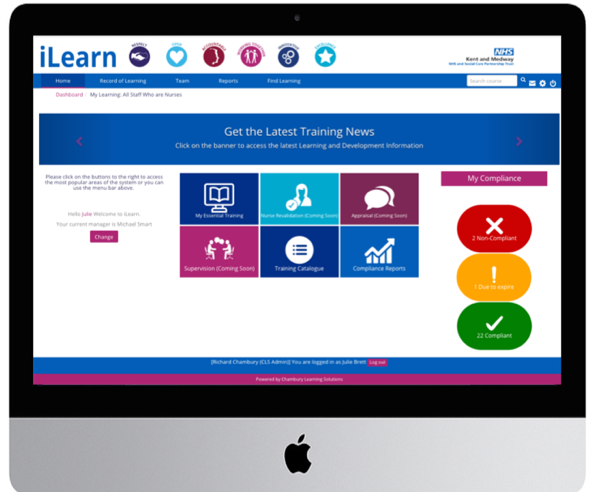
All Users feel at ease with the system, have the ability to view their compliance, and can update their learning seamlessly without having any system knowledge. Accessible and digestible. Proven by their compliance and user engagement statistics. This includes not only the core functions of the system, but graphical indicators to inform staff and managers of compliance and areas where they can record personal learning, view their full learning history, see what they need to do to keep compliant but not over-whelm end users with the learning that they are compliant in already which they can temporarily park.
Staff also need reminders to do their training, at regular intervals with copies to their managers when they are late. Totara Learn allows this with fully customisable messages, and Think Learning supplement this with custom plugins that manage anniversary reminders for Appraisal and other non-training functions.
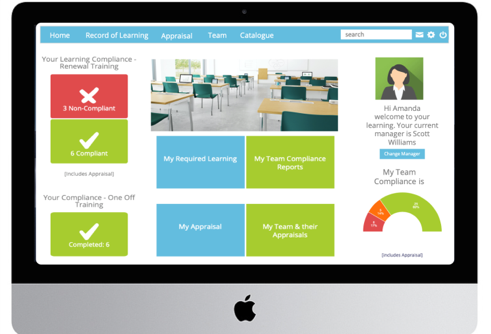
Dashboards are an intuitive way of providing the most important set of information on the LMS interface in plain language. This can range from renewal, one-off and appraisal compliance shown either by graphical illustrations or contextual data. All fully interactive, with links to view more detailed reports. If you are a manager at KMPT you will see your team compliance; if you are a nurse you will see links to your Revalidation Toolkit; if you are a staff member, you will see your personal compliance with direct links to what you need to do today to get compliant. Getting the homepage ‘right’ for KMPT means that their staff will engage with Totara. Getting it wrong will meant that they won’t. In conjunction with Think’s site designers the LMS fully reflects local branding, provides full accessibility to different users, and displays Think’s Dynamic Info-Blocks.
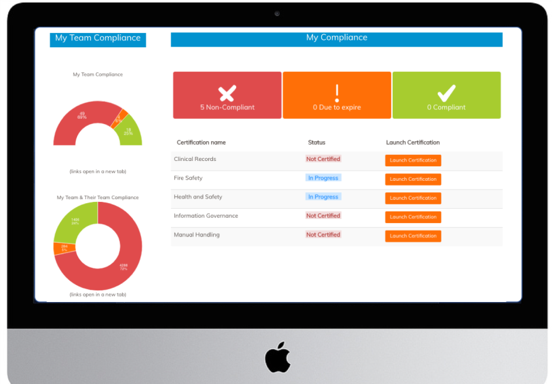
Reporting is key to Kent & Medway health & Social Care NHS Trust’s board. Their ESR hierarchies were loaded to Totara as part of deployment, and updated automatically through Active Directory, with Think’s Dynamic Info-Blocks allowing them to drill into their hierarchy with percentage reporting through levels right down to the actual staff and their compliance in RAG [red-amber-green] formats. Real time live pivots in Totara makes KMPTs admin teams workload lighter.
It’s a small detail, but the KMPT colour palette was applied to each Info-Block so that the RAG matches the brand, and that colours match local percentage boundaries meaning that they can set RED up to 50%, AMBER up to 75% [and so on]. In conjunction with personal RAG blocks and colour coded launch blocks this means that all users know what to do and when. Keeping the Trust compliant. All the time.
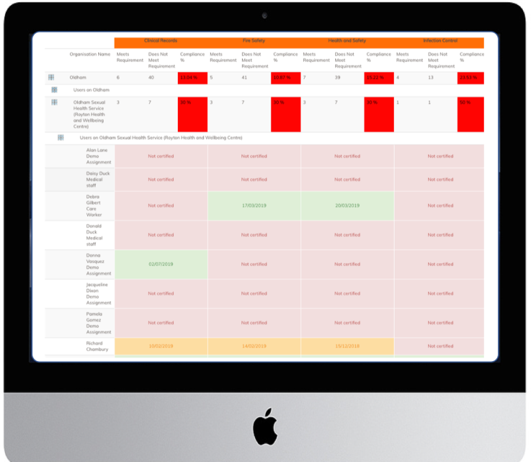
Like all NHS organisations KMPT have to budget carefully, their money needs to support patient care. Whilst the LMS supports this, training should be efficient and meet budgetary requirements. Being open source Totara Learn is a cost-effective solution for the Trust and after a thorough procurement exercise they selected Think Learning, a Platinum partner located in the UK to partner with. Working with Think also enabled KMPT to access a huge resource of freely available national content eLearning, at no additional cost, that learners can access 24/7/365 in a seamless process with full reporting. They are also experimenting with web conferencing using Totara and other open source tools that incur no additional cost.
The Result
Kent & Medway Partnership and Social Care NHS Trust went live with Totara Learn in September 2018. Within 3 months they are enjoying over 81.3% user engagement, and an average of 88.64% compliance for all core training. Pretty remarkable.
On boarding; A new member of the team sees their on-boarding induction dashboard to introduce them to the organisation and their required program of learning that they are required to completed as a ‘new starter’. Once they have completed these programs they will be placed into their appropriate audience and thus presented with their customised dashboard.
External Staff; Users that are external to the organisation such as trainee doctors and nurses can login and gain access to local courses via dedicated dashboards. This opens up learning within the LMS to an external audience, bringing face-to-face training, seminars, conferences and online learning to your students, volunteers and locum staff.
Non Clinical Staff; staff can view dashboards that show fully interactive blocks illustrating their personal compliance across mandatory training – with ePortfolio and Appraisal information within one click from their homepage.
Clinical and Medical Staff; qualified clinical and medical staff can view dashboards that show their personal compliance across targeted core training – with additional CPD, ePortfolio, Revalidation, Appraisal, Supervision and Study Leave information all within one click from this main dashboard.
Managers; Managers login and immediately see their compliance but with the addition of viewing their fully interactive direct and indirect staff graphical data informing them of their team and wider team compliance without any further clicks. Instantly giving them the necessary tools to improve compliance of their own staff. When managers see RED, they act. When managers see GREEN, they can relax.
Senior Manager and Board members; Reports at their fingertips with full export functions. In pivot tables for immediate use without any Excel knowledge.
Administrators; System Administrators have their own dashboard which include direct links within the system to the areas that often utilise. They don’t need to fully reply on Think Learning for this, its all designed so their administrators can manage dashboards locally and so any blocks can all be mixed and matched, to form a series of targeted interactive dashboards to meet their ongoing organisational and their staff’s professional requirements.
“Since the introduction of iLearn 76% of our staff have accessed the system in just 12 weeks, this has already led to improved compliance with e-learning based Essential Training. As staff login they are taken straight to their dashboard where they immediately see what Essential Training they are in date with, due to expire with and what training they are out of date with. This system is bringing about a culture of change, making employees responsible for their own learning and allowing them to manage it effectively. The easiness of booking classroom based sessions and completing e-learning sessions has revolutionised how training is accessed throughout the Trust. Managers are able to access reports in real time and are immediately able to see where they need to focus their attention, as well as being able to see which staff are on what training to allow them to better plan their rotas. From a learning management point of view iLearn has given us the ability to better manage compliance, to better plan what training we offer and where. It has allowed us to access the wide range of National NHS e-learning content that we had previously been unable to use”
– Head of Learning and Development, Kent & Medway NHS & Social Care Partnership Trust