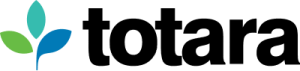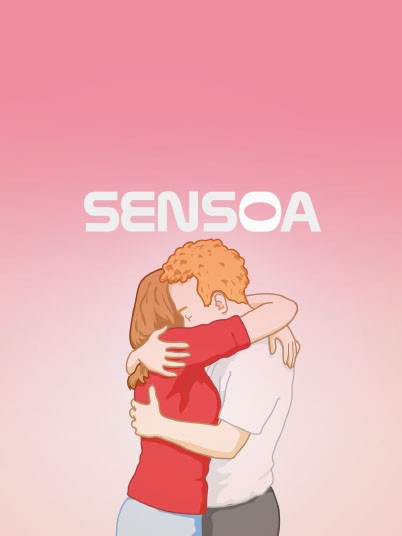The i-Learn project focuses on personalisation and the responsible and sustainable use of technology in Flanders.
The Challenge
In primary and secondary schools, classes are extremely diverse, which results in challenging circumstances for teachers. Therefore, learning tailored to the needs of each child individually is being promoted as the future of the educational system.
Technology is an important lever to enable this tailored learning path as technology can help to highlight different preferences and the learner’s potential. Hence, the main goal of this project was to implement digital solutions to support personalised learning in a qualitative and sustainable way across Flanders for teachers, board members and IT staff in schools.
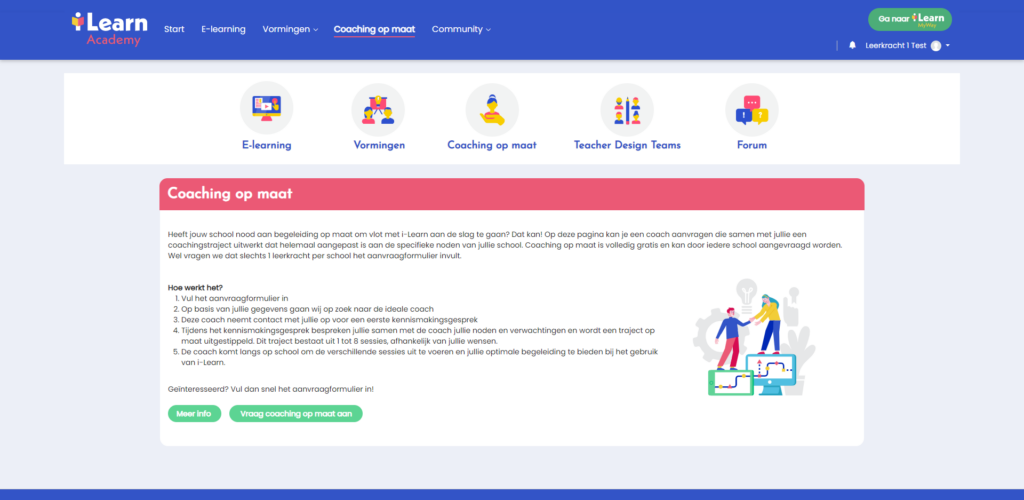
In order to ensure that teachers use the tools on offer in an optimal way, i-Learn looked for a learning management system to underpin the other tools in their technology ecosystem. By means of a tender procedure, Totara was chosen as the foremost solution to shape the i-Learn Academy. To complete the implementation, the project team relied on The Learning Hub as their official Totara Partner.
The Solution
The predetermined go-live date was September 1st 2021, to coincide with the start of the new school year. To meet this deadline, the implementation project was divided into six different week-long sprints. Several deep-dive meetings were set up with the i-Learn project team during this time period, allowing The Learning Hub to implement feedback within the final project. Thanks to this approach, the system really took shape based on co-creation. This immediately gave the i-Learn project team some knowledge about Totara that they put into practice after the initial implementation (e.g. look and feel adaptations with custom CSS).
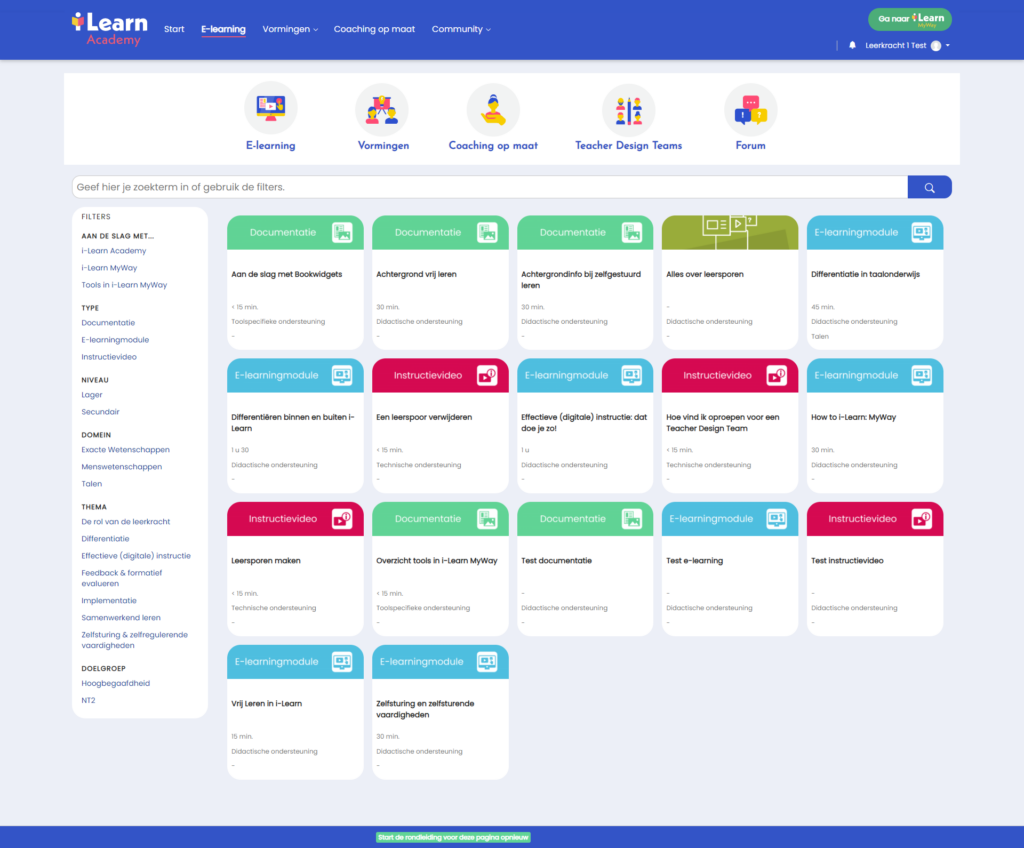
Because the Academy is an underpinning tool, it was important to keep the between the Academy and their other solutions (e.g. i-Learn MyWay) as small as possible. One way to achieve this was by setting up a single sign-on (SSO) solution. The Auth0 platform was used for authentication, all i-Learn solutions are connected to this platform, which eliminates a surplus of usernames and passwords and is a real benefit in user experience.
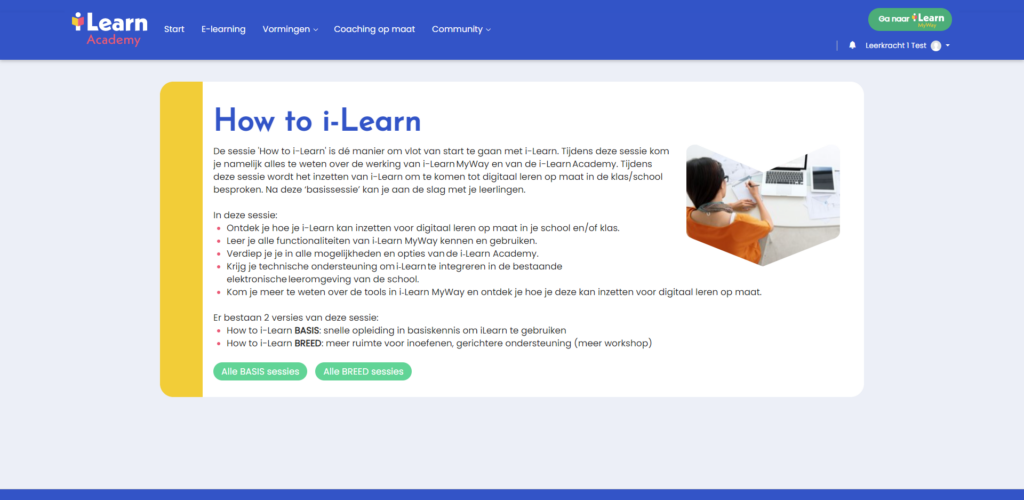
Furthermore, the fact that Totara is an open-source technology was certainly an advantage to connect with other solutions. End users will be able to simply redirect to the MyWay Portal at the click of a custom button in the navigation bar. It is this freedom to innovate in Totara that helps to meet specific needs.
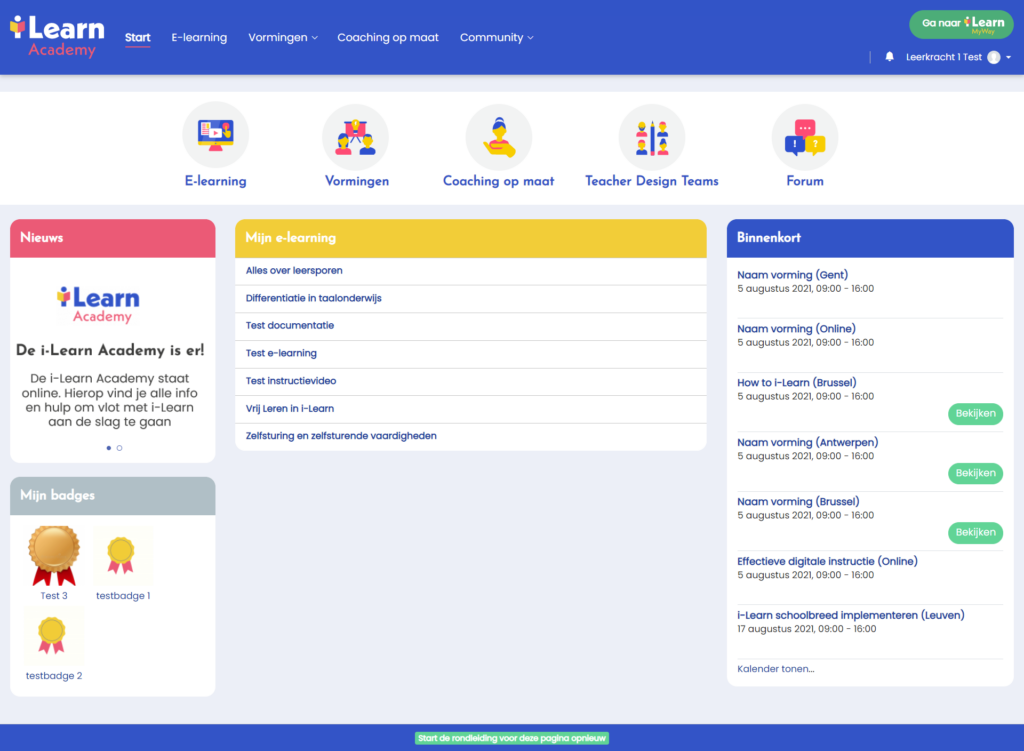
Speaking of meeting needs, the Totara Learn functionalities were perfect for providing online support material (e.g. e-learning modules, guides, videos…) so that users can work independently. In addition, a calendar of training sessions was configured for which users can enroll and unenroll themselves. To allow coaches and trainers to create such training sessions in a blink of an eye, the Microsoft Teams virtual meetings plugin was a must-have requirement.
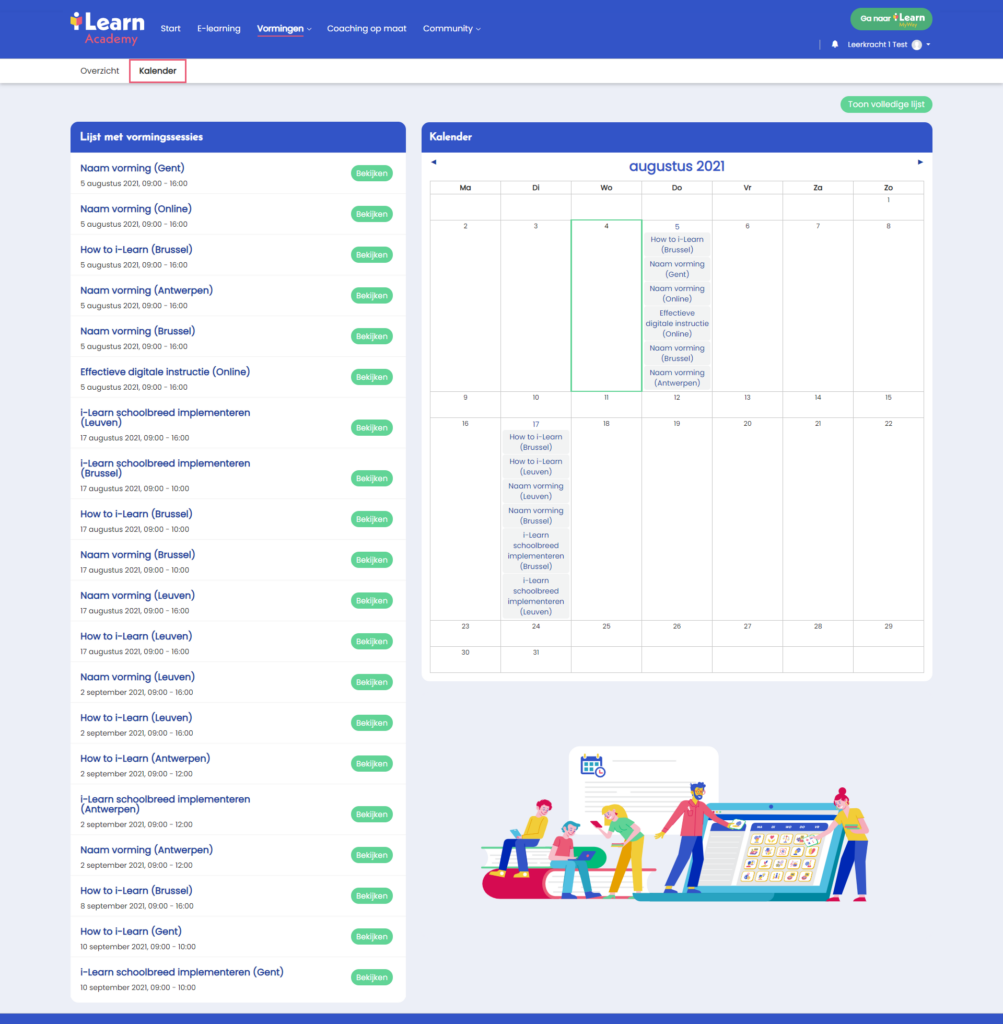
Since an individualised learning experience was one of the main objectives, the feedback activity was used to create a site-wide tailored coaching request form. In order for people learn from one other, Totara Engage was implemented to create an online community where like-minded learning professionals can collaborate all together. It is this freedom to learn what and when they want that brings added value to the end user.
The Totara Engage implementation primarily involves the use of workspaces for Teacher Design Teams. These were set up to allow teachers to enroll voluntarily, with a coach assigned to each team based on the field (e.g. mathematics, languages, science) or education level (e.g. primary education, secondary education). Coaches then assign activities that must be completed individually or together within the workspace, supporting social learning and peer-to-peer knowledge sharing.
Finally, i-Learn will manage the Academy on their own and will continuously update the available content. The Learning Hub will provide some additional training to a group of key users and is ready to assist where needed.
The Results
The introduction of the i-Learn Academy has made online support material available, ensuring that users can now individually target their personal learning needs.
Totara’s Talent Experience Platform (TXP) fits in seamlessly with the rest of Imec’s digital solutions, which greatly enhances both the user experience and the admin experience.
The workspaces in Totara Engage have also provided Imec with a qualitative, sustainable solution to share knowledge across Flanders within Teacher Design Teams. This allows teachers to connect and learn from one another in dedicated groups, alongside a coach who understands exactly which skills and knowledge they need to develop.
“Thanks to the many different functionalities and features of the i-Learn Academy, teachers have easy access to a broad variety of training and support possibilities. That way everyone can choose the option that best suits their needs”
– Lieve Thibaut, Didactic Project Manager, i-Learn