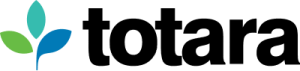When searching for a new LMS support provider, you’ll be looking for an organisation that can offer a quality and availability of service which meets the demands of you and your stakeholders.
As always, understanding your requirements means asking the right questions internally before asking the right questions externally.
1. Pricing
Costs associated with support services will likely be of major importance to your organisation, so it is essential that you understand the various offers and packages your prospective partners can provide.
Are you required to pay your support fees in advance or in arrears? Will you pay a flat rate or per hour or day used? Do you pay invoices monthly, quarterly or yearly?
Some support packages offer an unlimited number of hours and others have a maximum usage rate. If there is a limit on the hours of support, how are many hours are included and how are hours tracked? Is there any expiry on the amount of time you have to use these hours? Is there any refund on unused hours?
To help budget and track your use of any set support hours, check whether there are different prices or rates for the different support services offered such as consultancy, training or configuration etc.
Like so many things, cost can (although not always) be an indication of expertise and quality. If you find the right support provider but they sit at the upper end of your budget, it is worth asking if there is any possibility for a discount or subsidy on pricing should you provide customer referrals, references or provide a publishable case study.
2. Scope
It is vital to check what is and what is not included in a support package. Start by establishing what levels of support are offered and how these support levels are defined.
There are generally three or four levels of support offered by a service provider. While the definitions of these will vary, they tend to broadly sit under the following categorisations:
- Level 1 End user support, password resets, access, enrollment, and navigation assistance and general help with using functionality within the system.
- Level 2 Administrative user support, configuration assistance, help with advanced features and functionality.
- Level 3 Code development including bug fixes, improvements and new features
- Level 4 Server and database level issues including problems with any third-party system integrations.
Knowing which support levels you need will form the basis of your service package.
The opinion of what constitutes a software bug (versus a functional gap or design flaw) can vary, especially between vendor and customer, so ask for their definition of a bug, who is responsible for remedying a bug and who is obliged to pay for this remedy?
Depending on the software you are using and how it is distributed, this might not be as straightforward as you would assume.
What is the process for installing updates and upgrades? How are upgrades and updates defined? Is this part of the support package or an additional service?
Even if updates and upgrades are part of a separate hosting arrangement, there may be related support tasks such as training or documentation around new features.
Depending on your LMS software, you may have the option of using non-standard plugins, modules or themes/skins within your site. Check on the process and costs associated with the implementation of these add-ons.
Your supplier should approach the installation of unofficial add-ons with a degree of caution, given security vulnerabilities could be introduced to your system. Assuming your add-on is reviewed and agreed to be stable and secure, don’t forget to factor in the cost and time associated with ongoing maintenance of this code.
Where there are issues requiring development such as for new features or bug fixes, what are your obligations and requirements around testing and signoff? Are there testing or staging sites provided and what is the process for applying updates to the production site? Implementation and rollback plans should ideally accompany any major updates.

3. Contract
When looking for a prospective LMS support provider it is recommended you request a sample contract for review. Getting contracts across to your legal team for assessment as early as possible gives them time to identify any areas that might require clarification or negotiation. It’s important to allow time and budget for these discussions within your overall implementation plan.
How long is the contract for, and what options exist, should you wish to, or need to exit early? What is the contract renewal and expiry process? Does a contract rollover unless otherwise advised, or will you be contacted prior to contract expiry for renewal discussions?
Will you have an opportunity to review your support requirements mid-contract or only at the end of your contract? For example, if you have a 40 hours per month support package but you regularly use only 20 hours per month – can you change the support package and associated pricing?
What are your prospective support provider’s obligations around resourcing? Should the support staff who work on your account take holiday, get sick or leave the organisation, what are the processes and policies around documentation, training and handovers?
What is the process at the end of the support contract should you move your business to another vendor or bring it in-house? What information or documentation will be provided and what (if any) switchover services will be available to you? Are there any additional costs associated with these services?
4. Service levels and key performance indicators (KPIs)
What sort of warranties or guarantees are offered around service levels or KPIs? What sort of remedial action, refund or discount can be offered for tickets (or a proportion of tickets) that are not actioned or resolved in the contracted time?
What are the agreed response and resolution times on logged issues? Given the complexity of support requests can vary greatly, resolutions times are often difficult for organisations to guarantee. However, response times and turnaround times on basic administrative or configuration requests can usually be agreed.
5. Hours of support
Consider whether you require business hours or 24×7 support or something in-between. How important is it for support calls to be processed all day, every day? What are the costs associated with these various options?
When deciding on the hours of support you might require, consider your stakeholders and their expectations around the service you are providing.
If you opt for business hours support and a critical issue crops up, what is the cost of out of hours support?
For occasions where your usual hours of support will likely be insufficient, for example during an assessment period for compliance-based training as a result of a change of legislation, what are your options around a temporary increase in support?
If your organisation is multinational, how is support managed over local public holidays or differing working week/weekend days?
6. Support request tracking
What is the process for submitting support requests? Which interfaces are provided for logging tickets – phone, email, website? If there is a website, is it mobile-friendly or is there an associated app?
Does this system collect information about operating systems, browsers and software versions? Can you set levels of importance and priority? How are issues tracked for response and completion times? How are updates on requests communicated?
Will your prospective support provider offer guidelines for submitting good bug reports, clear support requests and detailed improvement suggestions?
Ensuring your vendor can understand the information you provide and reproduce an issue, is vital to the efficient resolution of the problem.
What is the support process? How do tickets get triaged and redirected or reassigned to the right people? Where applicable with your LMS software, will your support provider log relevant issues upstream to the software core developers?
Will your vendor allow for different levels of technical knowledge in ticket replies?
Highly technical support staff may mean that development and technical issues will be identified and resolved quickly, but the communication on the tracker may be at a technical level that sits outside the comfort zone of your LMS staff.
Ensuring your support providers can speak your language is essential to a productive partnership.
7. Contact points
Who will be your main point of contact? Will you be assigned an Account Manager? How can they be contacted? Will you have the opportunity for regular catch-up meetings with your Account Manager to review any problem tickets and service levels?
What is the process should you need to escalate an issue? How are contact details kept up to date as staff change role or leave the support organisation?
Knowing you can reach out to your support provider and discuss your account when needed, will help give you the assurance that your business is important to them.
8. Reporting
Where there are a large number of support requests logged, having access to some form of dashboard or report to track progress and turnaround times against the contracted KPIs is important for your internal reporting and contract maintenance.
Can you review all open tickets, the status of each and the last updated date of these items? Can you filter these tickets? Can you generate ad-hoc reports against them?
What sort of reporting will be delivered to you as part of your contracted service levels and KPIs? How often is this report delivered? If you require any additional information, how can this be sourced and does it incur any additional cost?
You can find the original version of this post on the eLearning Industry website.
Need some advice?
If you’d like to speak to someone from the Totara team about finding the right LMS support partner, we’re happy to help.