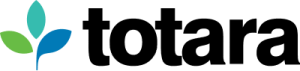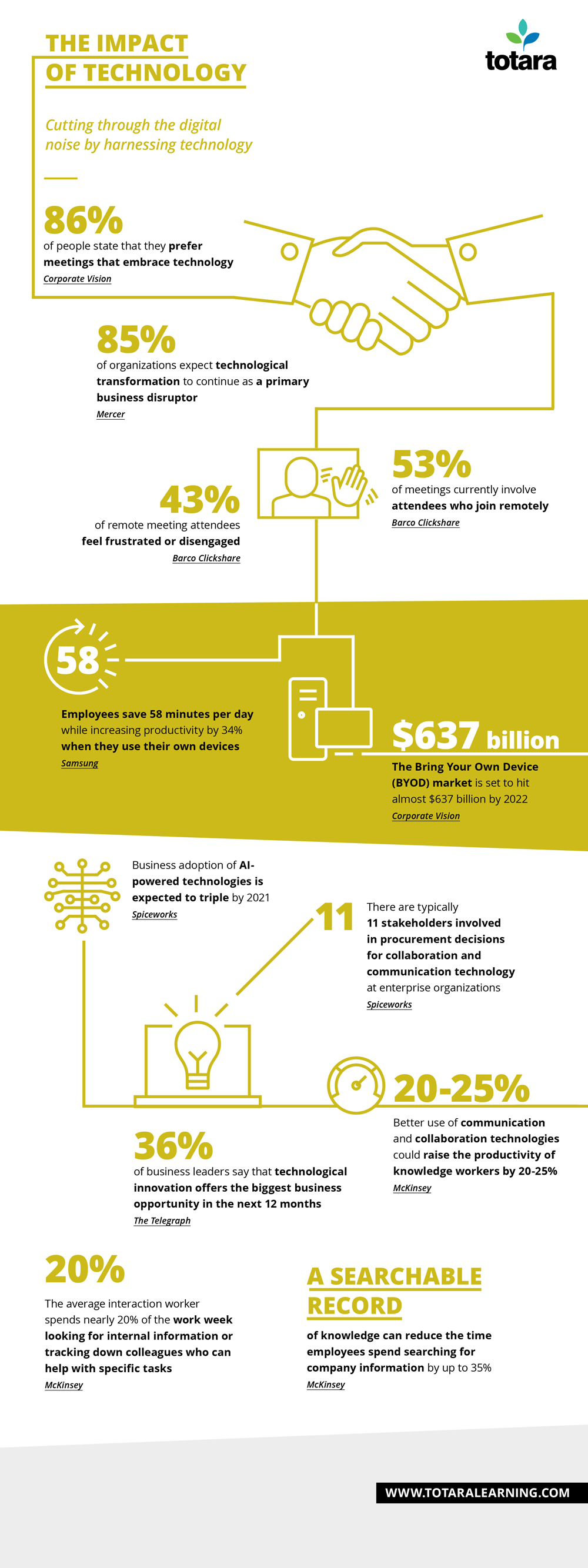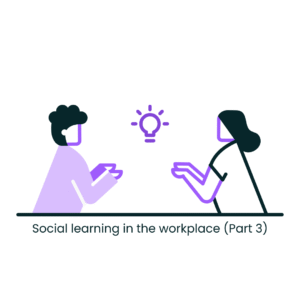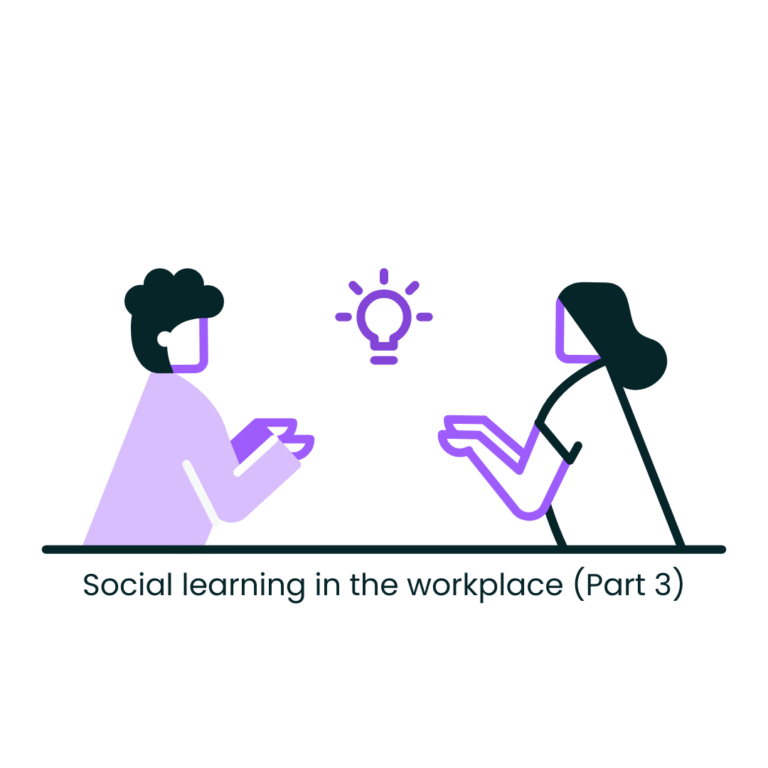The amount of technology we use each day is growing and changing rapidly. There have always been lots of moving parts in every organization’s technology ecosystem, but the events of 2020 left businesses scrambling to plug the communication gap with Zoom, Skype, Microsoft Teams, Slack and more.
The new world of work brings with it a whole host of new systems and technologies. Your learning and HR technology plays an essential role in your organization’s ecosystem. Unfortunately, it is too often the case you’re left grappling with systems that don’t talk to each other, that don’t integrate and that don’t fulfill their intended purpose. As organizational structures become increasingly complex, your people increasingly work from home and entire workforces undergo extensive reskilling, it’s crucial that you get it right.
Furthermore, your people are now completely dependent on technology, both in and outside of work. They are now glued to screens, and in the absence of in-person conversations, this will only grow. It’s an increasingly challenging job to equip your people with the tools and systems they need to succeed, develop and perform to the best of their abilities.
The technology disruptor
Switching from “water cooler chat” and boardroom meetings to buffering connections, accidental interruptions and the constant ping of instant messages is a giant culture change for most of us.
Too often, your people are grappling with a discordant mixture of multiple systems, set up in a panic to plug the communication gap. Digital noise is now rife, and it’s not always clear which channels are right for which communication, leaving people tethered to half a dozen different channels to ensure they don’t miss anything.
Solution #1: Perform a technology audit
When you’re relying on your people to work and communicate in their own environments, their circumstances will vary wildly. Many organizations have adopted the home-based equivalent of a Bring Your Own Device (BYOD) strategy, whereby employees are using their personal equipment for work, and it is difficult to ensure the consistency of internet connections when everyone lives in different places.
This requires you to perform a technology audit, and sooner rather than later. Work with your IT department to find out what people are actually using, their bandwidth and what they need. Take a look at your HR systems and learning technology – are people using them, and if so, how are they using them?
If systems aren’t being used, now isn’t the time to push technology that just isn’t working. Instead, be ready to adapt and meet your people on the systems they’re actually using, and look for gaps in your technology.
What would make work easier for people? For instance, second monitors can boost productivity by 9-50% depending on the task, a worthwhile investment for many organizations, as well as paying to upgrade employees’ home internet connections.
Solution #2: Prioritize open, integrated technology
The more tools you add to your technology ecosystem, the more complicated it becomes to keep track of everything. That’s why prioritizing open systems that integrate with the rest of your ecosystem is key.
If you’re already happy with your existing technology, ensure that any additional systems you add will “play nicely” with whatever you already have in place. Opting for open technology ensures that your disparate systems can be transformed into a single, cohesive ecosystem, with APIs, plugins and extensions put in place to bridge the gap between your technology platforms.
For instance, if you currently use Microsoft Teams, you may be looking for a way to bring collaborative learning into the flow of work. Perhaps you already have an LMS, but you want a way to encourage continuous learning on a day-to-day basis. In that case, opting for Totara Engage, the learning experience platform (LXP) with a built-in Microsoft Teams integration means that workers can recommend learning and resources directly from your learning platform, making the learning experience seamless without the need to navigate multiple systems.
Integrated suites deliver a better user experience, which can lead to significant time savings, and benefit from much shorter learning curves. When compared with point solutions, integrated technology suites boast fewer technical issues, stronger vendor partners (who will have a valuable insight into more aspects of your ecosystem, including interactions between systems) and more cohesive support and service.
When procuring learning and HR technology, prioritize openness, flexibility and the ability to integrate for the best possible outcomes.
Solution #3: Invest in your technology training
It’s easy to assume that all of your people can competently use all your systems, but in reality, lots of your workers will be muddling by, sticking to the functionality they know and not making the most of the technology available to them. And even for your system experts, it can still be useful to set out some guidelines to ensure consistency across your organization.
For most commonly used systems (such as Microsoft Office and the Google app suite) there are plenty of low-cost, third-party training options available – some of which you can access for free via the vendor. For more specialist use cases, you may wish to create your own systems training, whether that’s e-learning, a simulation, video walkthroughs or user tours.
Tap into the expertise of your people by collaborating with them to share templates, workflows and guidelines to facilitate clear, open communication. These resources can live on your learning platform as a constantly evolving corporate knowledge bank. Your internal subject matter experts (SMEs) and “super users” can help upskill everyone else by mastering that tricky spreadsheet function or revealing that handy hidden setting in your email program, and they can act as moderators or coaches to ensure that everyone is making the most of your technology.
Don’t forget to check out our first disruptor – remote working.