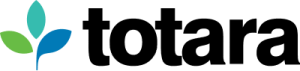This post by Jamie Biddulph originally appeared on the Hubken blog.
Learning plans are a great feature of Totara Learn and can be used in many ways to enhance the LMS experience for learners and managers to communicate progress.
Learning plans can include any learning component in Totara Learn: Courses > Programmes > Certifications > Competencies > Objectives, and they can integrate with Appraisals to review items of learning, giving more control to staff to develop their skills for their role within the organisation, and to foster an attitude of appreciation for lifelong training.
The biggest benefit of Learning Plans in Totara Learn is the priorities, due dates and comments as they’re easy to keep up-to-date.
Learning plan templates can be configured to suit your own personal needs, or you can use the default template that is already provided. Also, a Learning Plan can be automated to include courses that are assigned to a specific role within your organisation and competencies someone has to have.
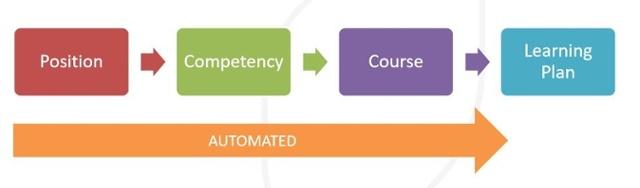
Let’s get started!
For the purpose of this blog, I will be focusing on adding a Learning Plan to track progress across a number of courses, so I’ve created a new template which will only include the Courses component.
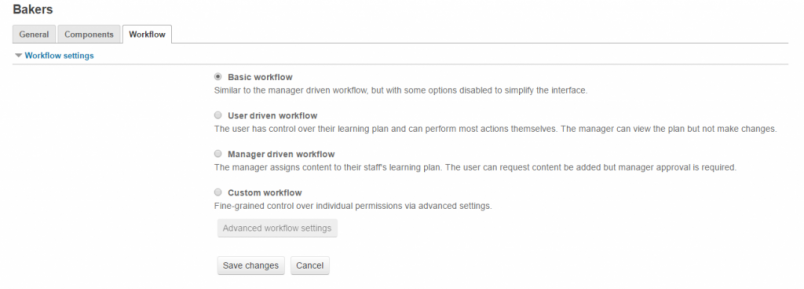
Learning plans can be created by learners and managers depending on the workflow you choose or you can change the workflow setting to suit your needs. There are three pre-set options and also a custom workflow option where you can fine-tune the workflow to match your specific requirements.
As a manager, you can create learning plans for members of your team.
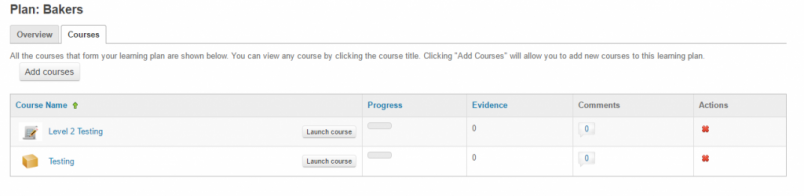
You can select the template for the plan and set a start and completion date.
You can then add the relevant courses to the learning plan. In order to monitor progress in the learning plan, course completion will need to be configured correctly for the each of the courses
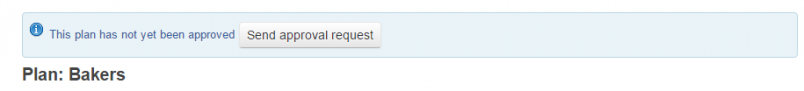
It is also possible to allow learners to create their own learning plans. If permitted, learners can add courses to the learning plan in much the same way as a manager would, however the learner’s manager will need to approve the plan before they can start working towards it.
As a manager you can view the progress of your learners via a status bar that displays the percentage of the plan that is complete for each learner. Managers are also able to mark a plan as completed, or delete plans.
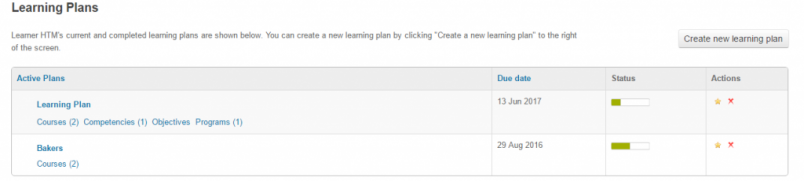
You can get more in-depth information by clicking the plan and then going to the ‘Courses’ tab, and even further information by clicking the status bar.
This information is also available to learners so they can track their own progress. Learners are not able to set their learning plans to complete, but they are able to delete plans that have been created by themselves.