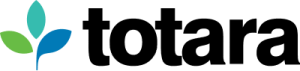Your opinion of an employee’s work is valuable, but it can only go so far. In reality, many managers don’t work directly with their staff, and may not have an accurate impression of their performance.
This is where 360-degree feedback comes in.
What is 360-degree feedback?
360-degree feedback is a performance management tool (sometimes called a 360 performance review) that asks multiple people to provide feedback on an employee’s performance. This might include their direct manager, teammates, colleagues outside the team and even clients or other third parties.
But not everyone collects 360 feedback, and this means they’re missing out on the wealth of information available to them from other people and undermining their continuous performance management efforts.
Manager-only feedback can only go so far. If you only spend a couple of hours a week working with your employee, it’s difficult to know how they’re performing the rest of the time and in different circumstances. Even if you work closely with your employee, the manager-employee relationship means that you probably get a very different perspective of their work than their colleagues.
360-degree feedback, on the other hand, gives you a much richer, more comprehensive insight into an employee’s performance.
The manager’s input is still included, but it’s bolstered (or countered) by the views of other people who will have different experiences of working with the employee.
For instance, as a manager, you may believe that your employee is performing well across the board. However, 360-degree feedback may surface that several other people are concerned about the employee’s organisational skills, giving the manager the chance to raise this concern with the employee and support them in becoming more organised.
In the long run, this enhances workforce performance and the employee experience your organisation delivers.
360-degree feedback questions: What should you ask?
A combination of qualitative and quantitative questions will give you a valuable set of 360-degree feedback questions to work with and inspire an agile approach to management.
You will also want to include at least one open-ended 360-degree feedback question where the person completing the form can include their own freeform answer.
Examples of good 360 feedback questions are:
Does this employee work well with others?
Can you rely on this employee to perform their role as you would expect?
Does this employee take initiative to solve problems?
How do you find working in a team with this employee?
What does this employee do especially well?
What could this employee improve?
What other feedback would you like to share with this employee’s manager?
Tip: Most people will give more honest feedback if their responses are anonymous, so consider performance management tools that allow respondents to identify as teammates, coworkers, clients etc. to ensure the 360-degree feedback you collect is as accurate and valuable as possible.
Realistic examples of 360-degree feedback
360-degree feedback reviews are a useful way to surface information about your employees that can inform your understanding of their performance. As a manager, you won’t be privy to every aspect of an employee’s work or character, so soliciting feedback from across (and outside) your organisation is a crucial way to get the full picture. Below are some examples:
360-degree feedback example #1:
Marco is a member of your sales team. He always has excellent sales figures, and as far as you’re concerned, he is the star member of your team.
However, in anonymous 360-degree feedback surveys, several of his clients reveal that they aren’t happy with his customer service, and are finding it increasingly difficult to reach him. His teammates also report that he is difficult to work with and that they are picking up the slack when he neglects his customers.
360-degree feedback example #2:
Jenna is an assistant on your team. She is quiet and hasn’t especially stood out to you as her manager. In her 360 feedback, her colleagues have praised her for her quick thinking, positive attitude and problem-solving skills, and another manager has suggested that her talents may have been overlooked.
The purpose of 360-degree feedback
You can use your 360-degree feedback similarly to how you’d use a manager-only assessment:
To ensure that your employee is performing at the desired level.
To see how they are performing compared to their teammates.
And to identify broader trends across your team. (Another benefit of this type of feedback is that you will have much richer data to draw from with minimal extra effort on your part.)
Once you have collected your 360 review feedback, you can then start to analyze the employee’s performance more holistically. Ask questions like:
Is there a big contrast between your assessment of their performance and their colleagues’ views?
Are there any interesting trends in the responses that you hadn’t identified yourself?
How do they compare with the rest of their teammates?
Kickstart your 360-degree feedback process with the right tools
The easiest way to collect 360 -degree feedback is with your performance management system. Opt for an agile performance management system such as Totara Perform to ensure that your software adapts to your organisation’s approach to performance management.
For instance, Totara Perform allows you to collect 360 feedback on your own schedule, so you’re not tied into a rigid calendar. You can also set your own questions and ensure all feedback is collected safely and securely within your system, meaning you can tackle all aspects of your agile performance management process from a single system.