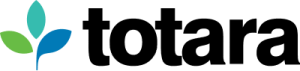For many organizations, a learning management system (LMS) will be the biggest investment in their entire learning strategy. When you’re spending a significant chunk of your learning budget on an LMS, you want to make sure you’re maximizing your ROI.
Unfortunately, many organizations get lured into using an unsuitable LMS with a long list of eye-catching features, an appealing discount or vendor promises that sound too good to be true. Well, guess what… they usually are.
Over the next few weeks, we’ll be exploring six ways to make your LMS work for you and your organization. This week, we’re focusing on how to ensure the LMS you choose molds to your organization, and how to get the look and feel right.
Can’t wait?
Download our guide, “6 things that will kill your LMS… and 3 companies that did it right” for practical tips to build an LMS that suits your organization’s unique requirements.
Ensure your LMS molds to your organization
Every organization has its quirks. From the most traditional, family-run businesses to dynamic new Silicon Valley startups, every business has its own way of working – and learning. From your workflows to your processes and even the roles within your learning and HR team, your organization is different – and that’s something to be embraced. That difference is your competitive edge. That’s why when it comes to your LMS, adaptable is better.
To ensure that your LMS molds to your organization, there are three questions to ask your learning vendor:
- Do you understand our organization’s unique needs?
If your learning vendor is trying to push you into adopting an LMS out of the box, it’s likely they don’t fully understand the ins and outs of your organization, and may try to cut corners to fit your needs into the existing software. - Are you as invested in the success of this implementation as we are?
Find yourself a vendor that really cares about your success. Ask them to demonstrate how they will meet those specific needs, rather than accept their word or roadmap promise. - How easy is it to change or add new features, functionality and setup options within the system?
As your business needs and circumstances change, so too will your learning needs. Knowing upfront if you can easily add or change features and functionality within your LMS could save you a whole lot of time and money further down the line.

Make your LMS look and feel uniquely yours
Your learners trust you as an organization, and count on you to provide them with quality learning content. While you may think that as long as the content itself is high quality, the appearance doesn’t matter, this is far from the truth. A consistent, cohesive brand puts learners at ease and makes your learning appear more trustworthy, which ultimately enhances the learner experience.
Branding goes deeper than just slapping a logo and your brand colors on an out-of-the-box LMS, though. It’s about creating a seamless, instantly recognizable space for your learners, which includes things like site navigation, the art style and even the icons you use. A generic LMS will inevitably feel like “just another system,” which will create an uphill battle for you in terms of engagement and driving usage. Getting your LMS theming right can spell the difference between great engagement and a system that gathers dust.
To make sure your LMS looks and feels like it’s part of your organization, these are the two questions you must ask your vendor:
- To what extent can branding or design be applied to the LMS?
Different learning management systems support different levels of branding and design. At the most basic level, this might mean adding your logo to the top corner and adding your brand colors. At the more sophisticated end, you can make your LMS look like an extension of your brand’s website or intranet, with a custom navigation, icons, terminology and graphics. Find out where on this spectrum your chosen LMS sits to find out how you can make your LMS look and feel uniquely yours. - What layout and look-and-feel changes can we apply after launch?
Your branding won’t stay the same forever. The last thing you want is to design your LMS to perfectly match your existing website, only to have your marketing team announce a giant rebranding project three months later. It may not be this extreme – you may simply need to update imagery to match a new campaign or swap a color palette for accessibility reasons. Either way, ideally your LMS look and feel won’t be “locked in” when you launch – you will most likely need the freedom to make updates and freshen up the visuals as time progresses.
Hopefully we’ve given you a flavor of how you can procure and design the perfect LMS for your organization. Check back next week to find out why ensuring your LMS integrates into your technology infrastructure is so vital, and how to break free from your vendor’s roadmap.
Want to know more?
Sign up for our webinar with Josh Bersin and Lars Hyland on April 21st to find out how you can build an adaptable organization through people, processes and technology.