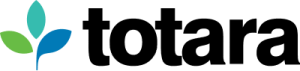Anyone who has ever used a proprietary LMS will know what a pain it can be to make it your own – if it’s even possible. The costs for requesting one extra feature or piece of functionality can stack up fast, and it can be a time-consuming process coming up with workarounds for what’s already there. That’s why at Totara, we believe in giving organisations the freedom to innovate, so you’re free to customise your LMS with plugins and advanced features. Totara Learn is built to adapt to you so that you can customise without compromise.
So, how does this work?
Hide and reveal features
Totara Learn has a whole wealth of features and functionality for you to use as you wish to suit your need. However, there will always be instances where businesses have a relatively simple requirement, and they don’t want managers and learning administrators to get overwhelmed with features they will never use. That’s why we’ve made it easy for you to choose which features you do and don’t want to use, and these can be displayed or hidden at will within the system should your requirements ever change.
Scale up and down
The LMS you need today may be relatively simple, but as contracts with other platforms expire, wouldn’t it be great if you could bring all of your learning and performance management into a single platform? For instance, with Totara, you could introduce performance management features such as appraisals and competencies and tie them in with the learning you deliver, or integrate your LMS with a social learning platform like Totara Social for a blended formal and informal learning programme. With Totara Learn, you have the flexibility to scale your platform up and down, whether that’s in terms of user numbers or the platform itself, as required.
Install plugins to suit your needs
Even if you don’t have the capacity to develop plugins in-house, the great thing about Totara is that we have a thriving global community of users who may have already created the exact plugin or customisation you may need. This way, the choice is yours – you can design a plugin that meets your specific requirements, or look to the Totara Community to see if the plugin you need already exists to save time and duplication of effort. As new needs arise, you can add new plugins as and when they’re needed to help you adapt to any change in circumstances or requirements in the future.
Upgrade plugins in isolation
When it’s time for you to upgrade your system, you can upgrade your plugins separately to ensure they don’t negatively affect other features in the system. We’ve made it as easy as possible for you to do this so you can continue using all the extra features you’ve added to your platform and you can start using your upgraded LMS as soon as possible.
We’ve just launched a new course on the Totara Academy to show you more about how plugins and advanced features work in Totara Learn. It’s completely free to access, so sign up here to get started.