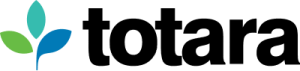Once you’ve finished selecting, building, testing, reviewing and refining your learning management system (LMS), you’re probably ready to take a year off work and watch as users flood in and sing your praises.
In an ideal world, this would be the case – but as we all know, it doesn’t quite work like that. So, how do you create an LMS?
There’s still more work to be done once the final configurations have been made and your learning management system is waiting patiently in the wings.
These seven tips will ensure your learning platform launches with a bang, not a fizzle.
1. Keep an eye on your terminology
Anyone who works in learning technologies will know that the industry is a minefield of acronyms and jargon.SCORM, LMS, LXP, TXP, LRS, MOOC… there’s a lot to get your head around, and this is even more apparent for your users, who probably won’t know any of these terms.
It helps to get into the habit of referring to your platform using the same terminology you want your learners to use, such as the name of the platform (‘Learning Hub’, ‘Development Zone’… ‘ MABLE ‘ anyone?!).
Rather than calling it an LMS put yourself on the same page as your users from the very start to clarify what they should be doing or saying.
2. Clean up your LMS and employee data
Many organizations have a wealth of information about their employees at their fingertips – but not all of it is ‘LMS friendly’ straight off the bat.
Performing a data cleanup before you import data into your learning platform is crucial to ensure that you’re only working with the most up-to-date, accurate information.
This is even more important if you are migrating from one platform to another, but more on this later. It will be much easier to maintain data if you start off in the right way than to rectify the issue once your platform has already launched.
The same goes for content too. Do you need to bring across out-of-date courses?
3. Be honest with your employees and learners
Even with the best intentions, your learning platform may not be the most exciting place for your employees to visit.
Of course, it primarily exists to support your business goals, and you shouldn’t shy away from this. Be honest with your audience and tell them exactly why the LMS exists – but also emphasize the benefits they can get out of it.
If this is the first stage in a larger Talent Experience Platform implementation (TXP), make sure you keep telling them what will come next, and how it will all come together.
If you have learning paths set up for career development, open badges and certifications for ‘portable’ evidence of their skills or the ability to contribute to collaborative resources for recognition, now is the time to mention it.
Shout from the rooftops about informal learning, collaboration and personalization, this is going to be a big deal
4. Get the learning content in place
An LMS, with one lonely piece of corporate e-learning or hybrid learning content, isn’t going to inspire anyone. Before you launch, make sure you have plenty of resources to explore without overwhelming new users with too much choice.
If you’re doing a phased launch, think about the first groups who will get access to the platform, and ensure that there is a good range of content for them to browse.
It is also best practice to provide some ‘signposts’ to guide people towards the most relevant areas of the LMS when they first log in.
Maybe create a user tour to help people navigate to the content they need.
5. Check and double-check your IT infrastructure
Before you start inviting people to join your learning revolution, ensure that your IT infrastructure can support it, and its seamless relationship between learning and day-to-day work with the integration to MS Teams or Zoom.
Check in with your IT team to ensure that all the devices used across the organization will support the learning platform and everything on it for a smooth user experience.
This means:
-
Checking the bandwidth for browsers
-
Firewall restrictions and everything else.
For instance, it’s no good using the mobile app if users can’t download it, or linking to YouTube videos if YouTube is blocked on your organization’s network.
6. Make a clean break from your old platform
If you think it’s tough getting people to engage with your current LMS, try getting them to engage with two!
If you’re migrating from a legacy system to a new platform, ensure you’ve mapped out the transition.
Things like importing user data and content can happen behind the scenes, but in your communications, make it crystal clear when the old system will be switched off and the new one will be in action.
Ideally, you will give your users some warning in case they have any questions about the transition prior to the switch.
7. Prepare your communications strategy
This is a crucial step that so many organizations just don’t consider. A multi-channel campaign is often the most successful – both online and offline.
After the initial email, set up follow-up emails to drip feed content to learners and keep your new platform front of mind. You can also create banner graphics to promote your LMS on other systems (such as the intranet), or in email signatures in internal emails.
A print campaign may comprise posters placed in prominent areas around the workspace, pull-up banners in social spaces and materials to sit on employees’ desks to act as a constant reminder to access learning.
Including a short link or a QR code for easy access should help maintain engagement rates long after your official LMS launch date.
Crowd-sourced content also keeps learners invested and involved in the success of your learning platform. Get a buzz going and get learners excited about the new platform with competitions, quizzes and prizes.
Ready to roll out our new learning management system? Hopefully, these tips will help you get off to a good start.