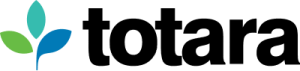This is a guest post by Rotem Landesman at Kineo Israel. You can find the original post here.
Low retention rates in your coaching sessions? We feel you – training a salesperson is not an easy task.
As we know, and this article by Anders Pink reminds us, some of the best salespeople out there are positive thinkers, driven by research and never-ending curiosity to discover fast-growing markets, new technologies, and new techniques to make them succeed.
The making of a great salesperson is no easy task; we are constantly dealing with the ongoing changes in the sales world, like chatbots or artificial intelligence. The world is no longer the one we have learned to learn and coach in.
So, what do we do? How do we still make sure that in our team are the best, most aptly prepared salesman for today’s changing world?
The answer that comes to mind is training. In the sales world, some may refer to it as ‘in-field coaching’. It has the same concept as on-the-job training that we know so well – and can certainly help you with!
What we’ve done in this article is taken some of the top tips to successful in-field coaching from this wonderful Center of Sales Strategy article, as well as some of the tips outlined in this Hubspot article, and compared them to the features in our Learning Management System – letting you see, in a clearer picture, exactly what a LMS can do for you.
1. Plan and track your coaching
The first tip we gather from the articles is to prepare the coaching in advance. Easy enough – with an LMS solution, planning becomes something of a norm. Any well-designed LMS gives its users the option to plan out their training sessions and opportunities in advance, set dates for those training sessions, and automatically track and produce reports of who did the training, when, and what more they may have to complete.
Face-to-face coaching more your style? Shouldn’t be much of an issue; LearningZone gives its users the option of seminar planning, where one can plan and store all the necessary information inside the system. These can include the materials you’ll need during the seminar (like presentations or brochures), managing a signup sheet through the system for audience members, and much more.
2. Use technology to your advantage
The next tips we take from are to use effective software for presentations, gamification, and videos to make things more engaging. We got it – it’s already in our DNA. In LearningZone you can embed videos, SCORM packages, as well as other elements into your online courses that can be reached from anywhere, anytime. Looking to gamify things up a bit while checking your learners gained knowledge? An example of using the system would be to use a variety of question forms in your courses, such as rating questions or multiple choice, to test your learner’s progress and achievements.

3. Use the power of the group
Encouraging peer learning is another great tip, and can come to life easily in your LMS. There are so many options for social learning, such as setting up forums so trainees can talk to each other, using different kinds of chats and messaging forms in your course of programs, and much more.
4. Repeat yourself – logically
Using the power of ‘effective frequency’ (in other words, repetitions that allow to best retain the information we aquire) is another great tip. By tracking and logically controlling what our salespersons learn, we make sure concepts are fully embraced before moving on to the next.
This brings us to an important concept implemented in the LMS: creating a paced, logically thought out journey containing several steps for our learners. In LearningZone, we call these journeys programs; several planned out events that can combine different courses, assignments, face-to-face meetings, and anything else that you desire. Though the system does contain some suggestions for appropriate programs and courses, there’s always a chance to change and make your programs represent you.
5. Track and criticise (to grow!)
The last step, and one of the most important ones, of managing a successful in-field coaching is taking constant notes on your salespeople’s performances, tracking their progress, and giving them feedback, so they can see and improve their results as they learn. The easiest way to keep everything in one place and manage feedback is through an automated LMS, which can store your notes on an employee, notify you when the time for evaluation has come, and help you assign future courses and programs to your salesperson based on their strengths and weaknesses.
That way, for example, if my strength lies in management and my weakness in customer satisfaction rates, I may be assigned a more advanced course in one, and a more extensive, basic on in the other according to my needs.
Enjoyed this piece and want to know more about how you can use your LMS for sales training? Request a demo to see how Totara Learn could help you create your best sales training yet. You can also explore the Learning Zone blog/