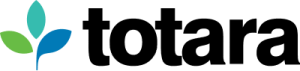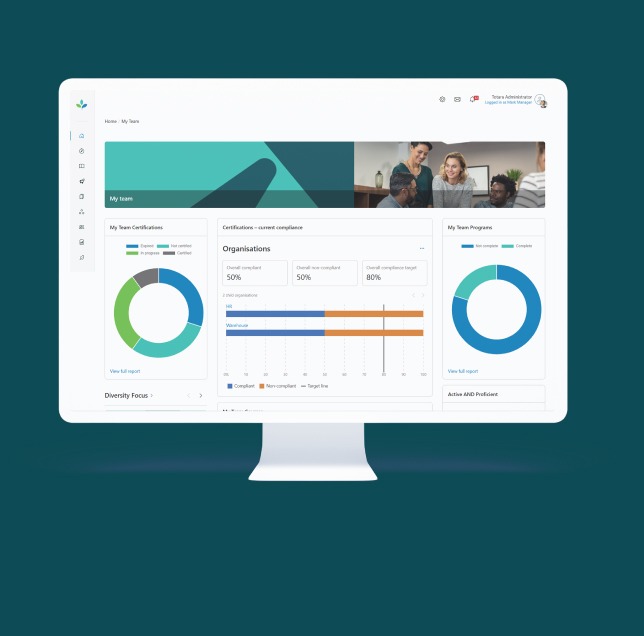For many L&D professionals, hosting can be something of an afterthought when it comes to implementing a new LMS. But LMS hosting is a vital thing to consider as part of the procurement process. Will you self-host or will your LMS vendor host it for you? How will this affect access to content? What about speed? What if something goes wrong? When will downtime occur for maintenance? It’s a big, complex decision, and there are lots of misconceptions when it comes to hosting an LMS. That’s why we worked with Totara Partner Catalyst to identify the three most common LMS hosting misconceptions to ensure you make the right decision.
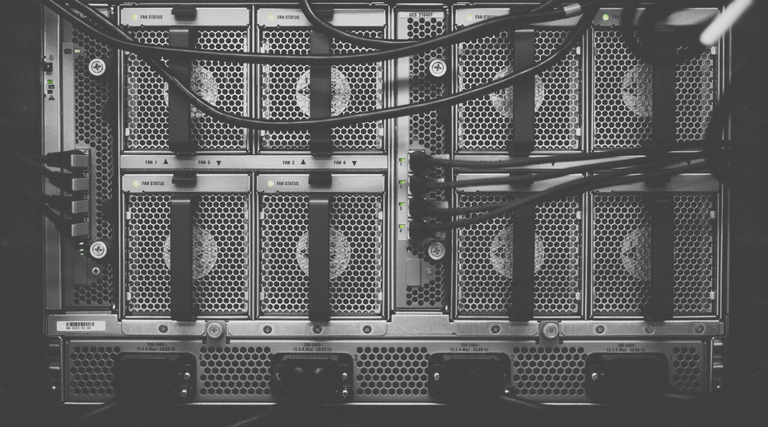
1. If we host our LMS ourselves it will be cheaper
The cost of hosting comes down to two factors: hardware and time.
If you are using dedicated servers to host your platform, then you need to keep them up and running. This means costs for managing and regularly upgrading hardware assets as well as time spent in administration. An external hosting provider which spreads these costs across multiple customers and as a core part of their business will be able to offer this infrastructure component much more cost effectively.
You should also consider the cost of the time your IT employees spend on hosting. As well as time spent on administrative tasks, staff need the time to both upskill and to prioritise learning platform support.
The typical tasks your IT team would need to perform include:
- Server builds and update deployments
- Backups and restores when required
- Monthly Totara platform update deployments
- Technical investigations of issues (second-level support)
Unless the learning platform is a core application for support, it is unlikely that self-hosting will be cheaper than third-party specialist hosting when considered on a full-cost basis. Organisations usually choose self-hosting for strategic or security reasons, rather than cost.
2. If our LMS is hosted in the cloud, it is automatically backed up
If your learning platform is hosted in the cloud, you still need to think about a backup plan for the platform and the content on it in case of failure. A cloud provider should have additional ‘regions’ (groups of servers, often in separate locations) for emergencies. If they don’t, and the main servers fail, you’ll be in a disaster recovery situation. Ask your hosting partner about failover and disaster recovery.
3. Hosting our platform from our head office will deliver a positive global experience
A key determinant of the successful adoption of a learning platform (or any IT system with globally distributed users) is speed. If your LMS is hosted in one country but your users are in offices all over the world, those outside the host country will be stuck with a system that works slower for them. You might invest heavily in the design of your platform and the development of engaging content, but if the system works slowly, users will get frustrated and stop using it.
Manage this issue by thinking about network latency, or any delay occurring in data communication over a network. Consider how you will transfer and cache learning content to give distributed and remote users as close to a ‘head office experience’ as possible.
There are a number of options to achieve reasonable speeds for all users. If you have staff based in multiple countries then you should select your hosting partner based on their ability to deliver global solutions.
If this has got you thinking about the way you host your learning platform, download this guide for more food for thought and practical tips to help you make the right choice.