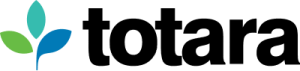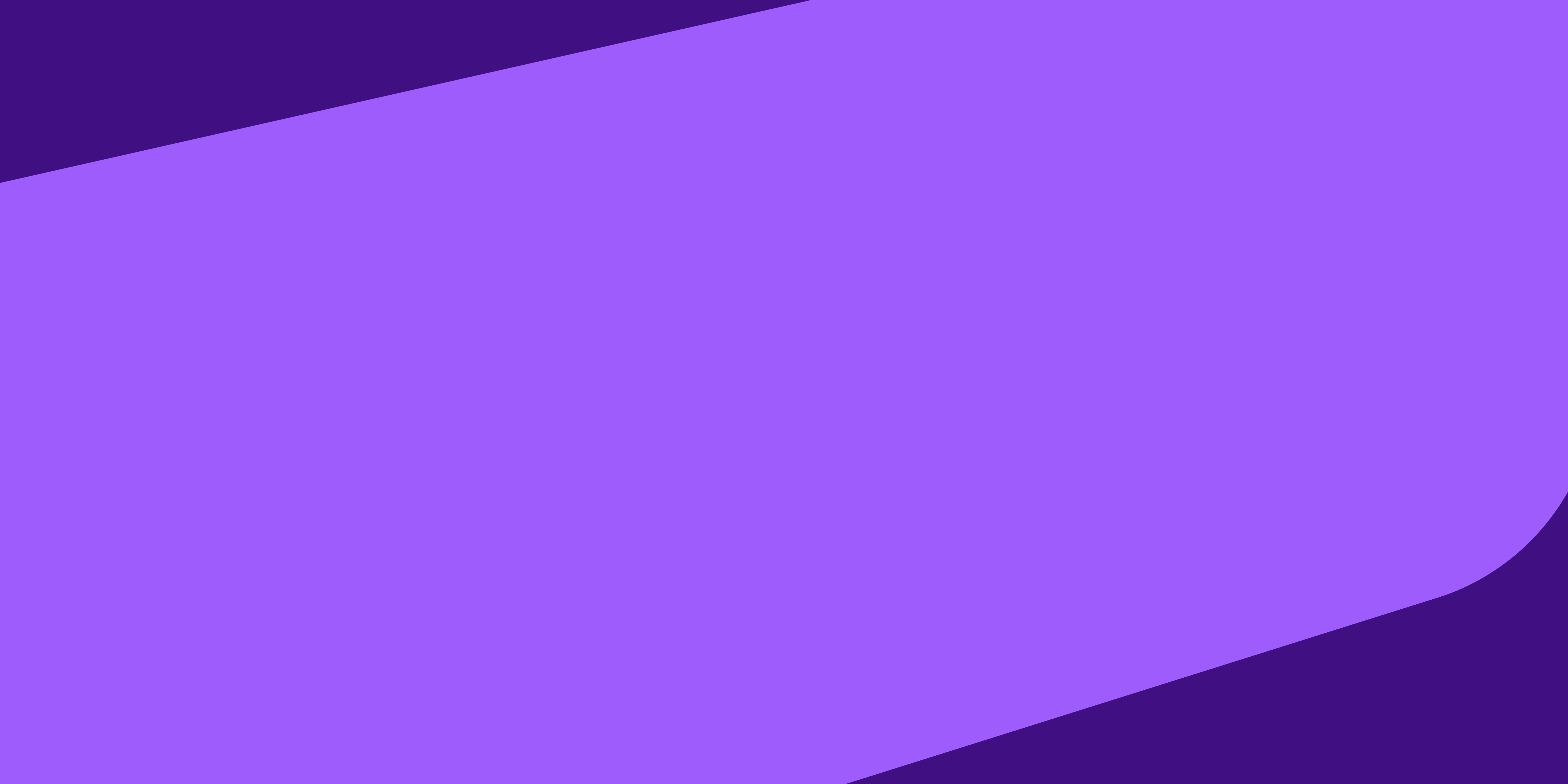Manage your offline, virtual and blended learning programmes
Whether you’re managing events outside of your Learning Management System or supporting on-the-go and offline learners with Totara Mobile, Totara Learn provides the tools you need to deliver a variety of learning and development methods.
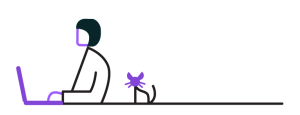
Many businesses today offer fully blended learning programmes using a mix of learning interventions. Totara Learn allows you to manage a range of offline and virtual classroom events, from small workshops to large conferences.
Using Totara Learn, you can quickly and efficiently schedule events and see at a glance all upcoming training sessions with the dedicated seminar dashboards.
Enable self-Service or Workflow-based course bookings
With user-friendly, self-service booking systems, learners can find and choose the course and session right for them and manage their booking directly.
Once booked, event details can be a saved to a learner’s (and their manager’s) calendar using the iCal standard for Outlook, Google and a range of other calendar systems.
Learners can also declare interest in attending a session where there are no current sessions available or a known date for the event, allowing learning and development teams to easily assess the demand for proposed training events.
Totara Learn also offers a range of workflows for a manager and training administrator-driven session booking including email based request and two-stage approval, re-booking based on previous attendance status, manual booking and pre-booked reservations
for team members.
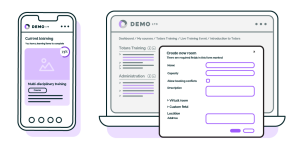
Manage learning events and keep everyone in the loop
Trainers and administrators can mark attendance at training events and sessions individually, in bulk or via a customisable signup sheet. With both small and large events easily managed within Totara Learn, attendance can be tracked, marked and counted towards the development of your learners.
Sessions which are fully booked can employ a waitlisting system so any cancelled bookings can be offered to the next learner in line or by random lottery.
Automated, customisable, personalised and multi-language notifications alert learners and managers alike of booking confirmations, updates and reminders
of upcoming events.
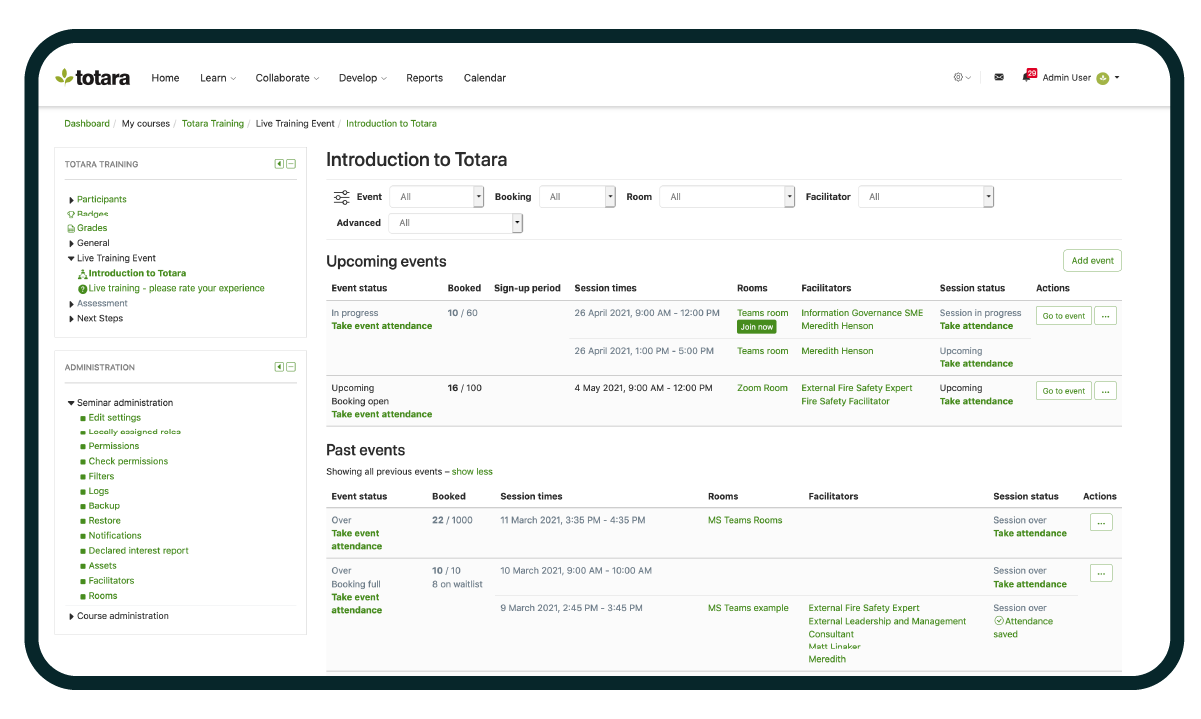
Schedule the right resources at the right time
The inbuilt room management functionality allows administrators to create predefined rooms with address, capacity and equipment information, and prevent double booking of training spaces.
Equipment and services such as laptops or catering can be created and linked to events, and both internal and external session facilitators can be scheduled to attend training sessions.
Totara Learn also includes a close integration with Microsoft Teams and Zoom to create a corresponding virtual meeting room for your online training sessions and webinars. If your organisation uses a different web conferencing software application, you can easily enter in the unique link to attend your virtual event.