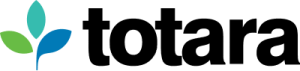As a long-standing fan of Alison Green’s AskAManager website (dedicated to all sorts of workplace issues, from lunch-stealing colleagues to holding awkward conversations about performance), I was interested to spot an email from a reader the other day entitled ‘Is it really okay to use my company’s e-learning portals?’ (see question #5).
In this post, the reader asks whether it’s OK to access their company’s e-learning platform at work during the summer lull.
Alison responds, essentially, to say ‘Yes, that’s what it’s there for!’, with the caveat that ideally the reader would ensure that they are a) up-to-date with their current tasks and b) that their manager doesn’t have any other work waiting in the wings for them.
This got me thinking… just because your organisation has an LMS, and just because people know it exists, have you communicated clearly enough who it is for and when it should be used? If people are browsing the LMS, finding lots of great content but not knowing if they can or should be doing anything with it, your audience could be missing out on a lot of great learning potential. So, what can you do about it?
Make it clear who your LMS is for
Some organisations only make e-learning available to learners in certain job roles, or only certain types of learner can take certain types of learning. For instance, a retail organisation may create e-learning aimed primarily at managers, who may spend more time on computers and mobile devices during their working hours than shop assistants, or a firm may offer cultural awareness training only for those employees in roles that involve dealing with customers from other countries. In these cases, it makes perfect sense to clarify who the training is for. This may be done in your overarching communications about the LMS, or added as a note on the page prior to enrolling for each course.
Create audiences for each course

Another option is to filter learners into different audiences, each of which sees only the training that is relevant to them. For instance, everyone working in a hospitality company may see general health and safety training, but only staff working in the restaurant will see the food safety training. In Totara Learn, these audiences can be static (preset and not changing) or dynamic (changing over time). This way, nobody needs to worry that they’re accidentally stumbling across content not intended for them – everyone can feel confident that everything available to them when they login is ready for them to use.
Give managers more control
In Totara Learn, managers can get a comprehensive overview over their employees’ learning activities. The LMS can be set up to ensure that learners must receive manager approval to book onto a course so that managers have better control over employees’ training schedules. For instance, a manager may wait until after an important deadline has passed to approve access to an offsite training workshop, ensuring that everyone remains focused on their roles and takes advantage of the learning platform in periods of downtime.
Make use of LMS reporting
A good LMS should enable managers and learning administrators to see who is doing what and when with comprehensive reporting functionality.
If you notice lots of learners taking e-learning courses which initially seem ‘irrelevant’ to their roles, it’s worth considering why that might be. Is their own learning programme not up to scratch? Do they have other skills to offer? Are they considering other career paths? Are their job responsibilities evolving over time? While you don’t want this type of training to detract from learners’ actual jobs, the fact that they are seeking out extra, non-compulsory learning is a great sign that they are taking responsibility for their own personal development and that they are keen to improve their skillset. Analysing your reports regularly should highlight where this is happening so that you can ensure you are providing the right training (or the right career support) for the people in your organisation.
Have you faced this issue before? If so, we’d love to hear about how you overcame it.